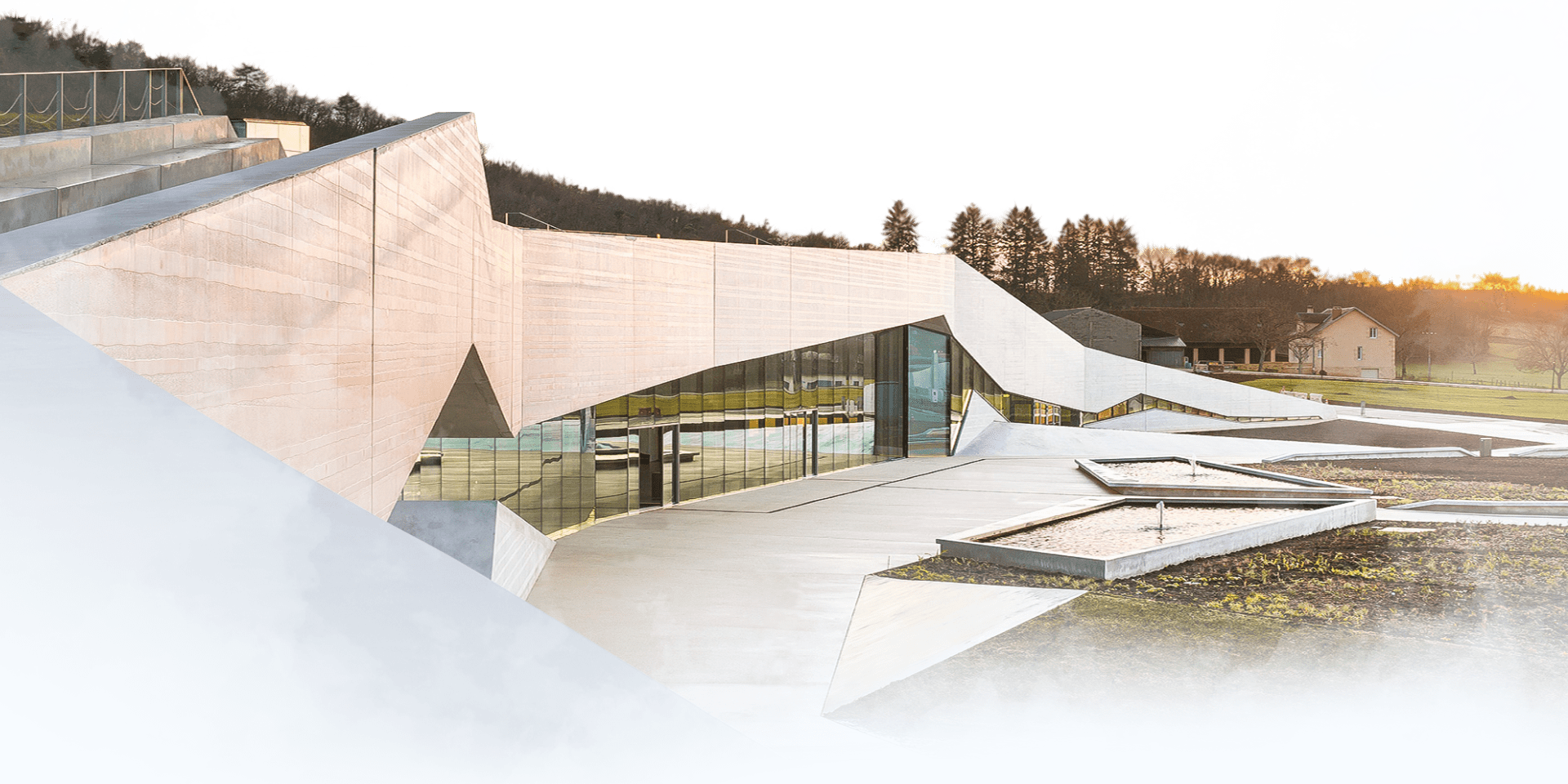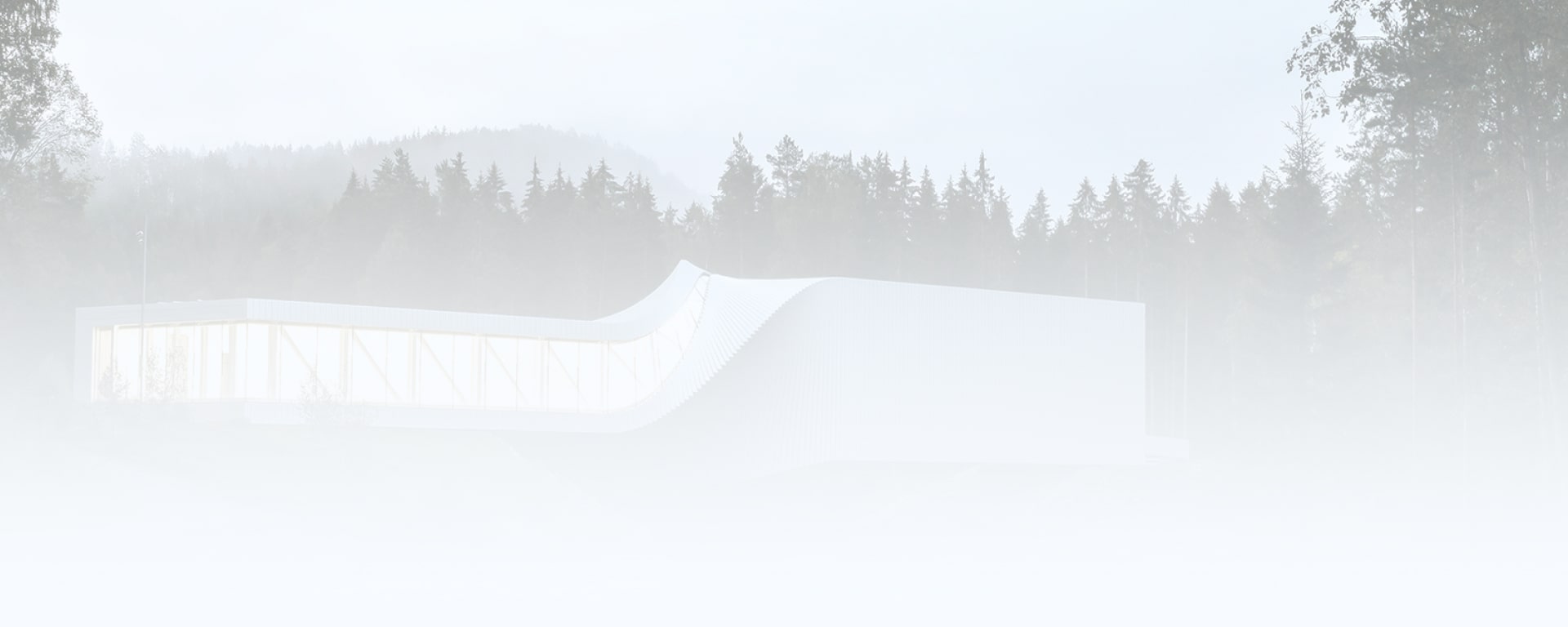
Future BIM Plugin for Autodesk Revit
A plugin for designers and architects that extends the capabilities of Autodesk Revit. Automates many processes and significantly reduces the time to create a model
The plugin is compatible with 2019, 2020, 2021, 2022, 2023, 2024, 2025 versions of Autodesk Revit.
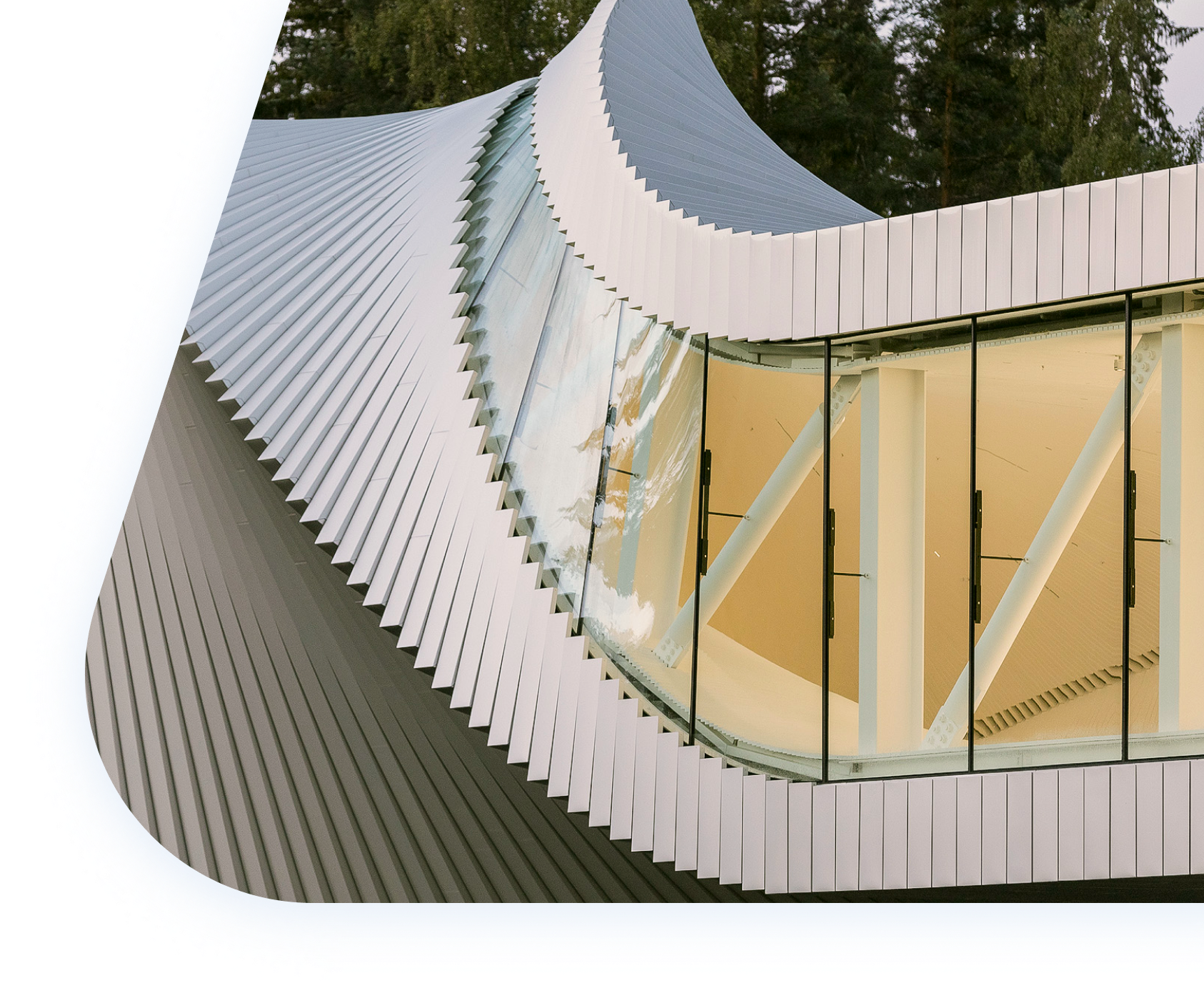
Test our plugin for free
Get the 30-day plugin and see the quality. It's free and doesn't bind you to anything.

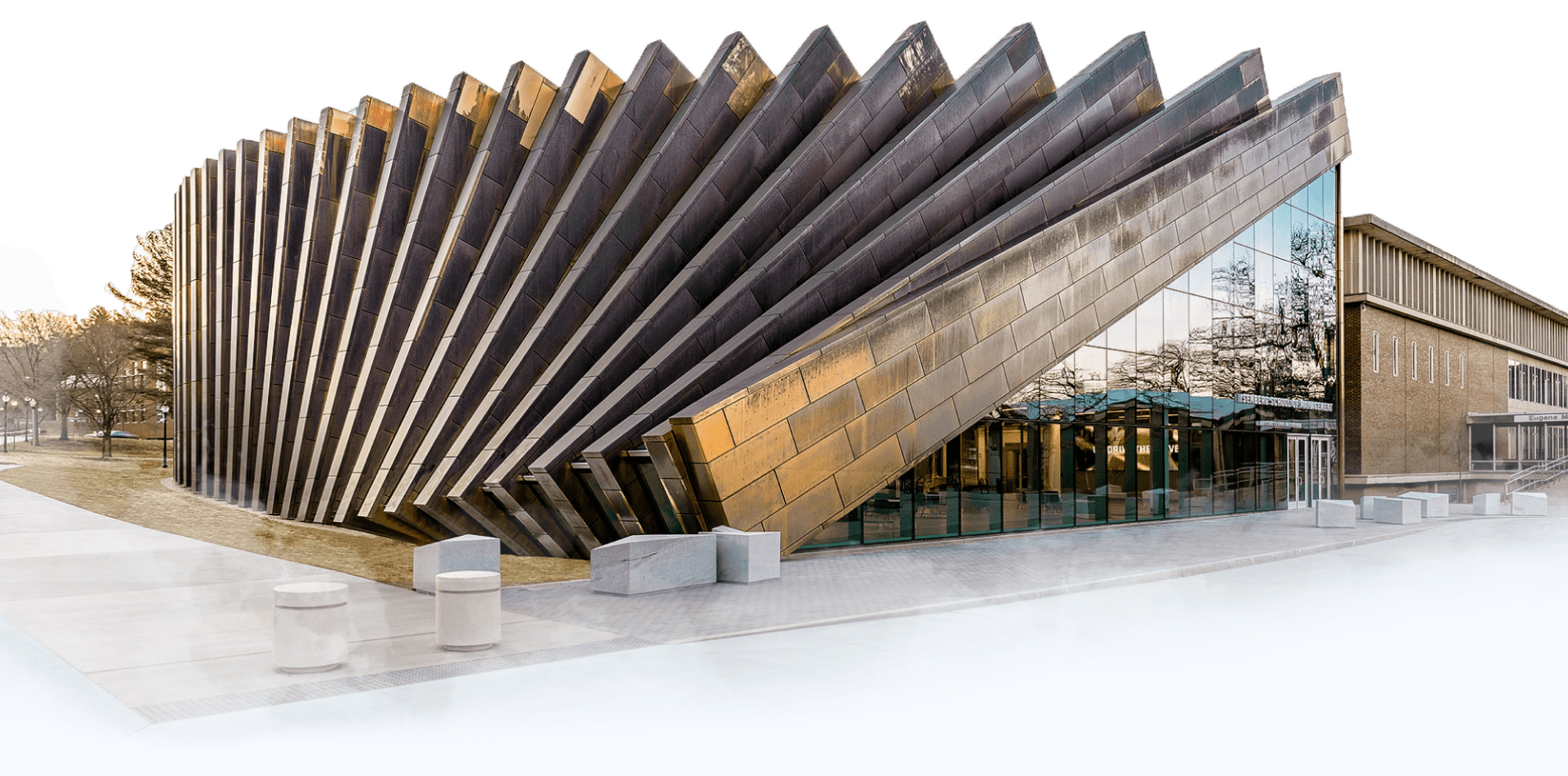
Free subscription
for students
To get the key, first create
an account on our website
Send a copy of your student ID
and email address of your account here

Future plugin advantages
It is confirmed by research together with our partners - architectural and design bureaus
Availability of a large set of urgently needed functions for architects and designers
Advanced functionality for the automatic creation of fittings for designers
Functions for the automatic construction of interior decoration elements and their calculation, the construction of sweeps and much more
The plugin is constantly updated with bug fixes and new features added.
Upon registration, we provide a free 30-days trial version to try the product.
For students, the program is completely free for the entire academic period
The price is lower than average compared to other plugins
Download and install the
Future plugin on your computer
Download the plugin and follow the installer instructions. The download button will become available after authorization.
Create an account
Plugin
Installation
Create an account to download our plugin. When registering, use the mail to which you have access. When you purchase a plugin, an activation key will be sent to it.
Open the downloaded distribution and install it on your computer following the instructions of the installer. Administrator rights are required during installation. With the next updates of the plugin, rights are not needed.
Go to the "Buy" tab and select a tariff plan. You will be redirected to the payment page. After the transfer of funds, the key will be sent to your mail.
In Revit, on the Future tab of the Support panel, click the Activate button. Enter the e-mail and password specified during registration on the site. In the key line, enter the code sent to your e-mail.
Future is profitable and effective
We are actively developing our plugin. Every month we add new features and fix bugs. The design engineers are constantly cooperate with the programmers to exceed the scope of Autodesk Revit.
All the user requests are taken into account when adding new features to the plugin. You will save a significant amount of money and time using our plugin.