
Element in view
1631
Shows views in which the selected element is visible
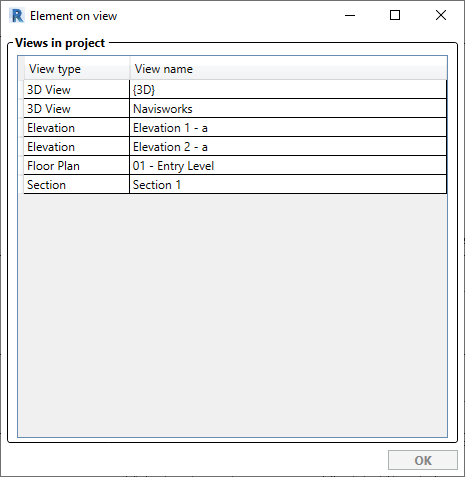
Procedure:
- Select an element in the model;
- Click on the icon of the " Element in view" function;
- The function will show a list of views in the model where the selected element is visible;
- Double click the left mouse button on the desired view OR
Select a view and click OK.