
Parameter sum
Summarizes the parameter value of the selected items
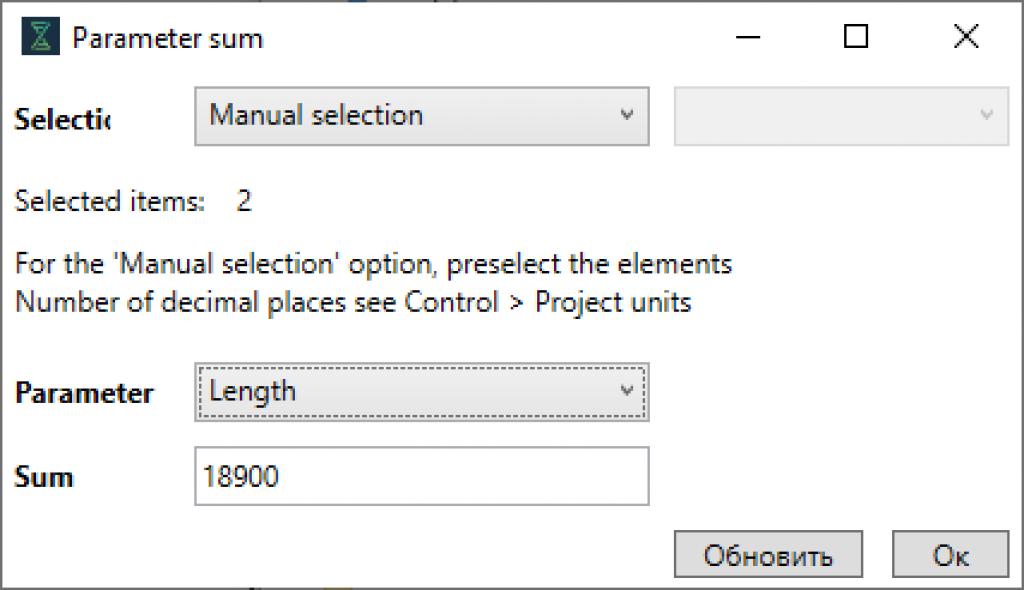
Select the elements, the sum of the parameter of which you would like to receive.
There are several options to choose from:
- Manual selection (set by default)
- Filter by rules
- Selection filter
Elements can also be selected when the function window is open. Change the selection by adding or removing items with the Ctrl key pressed, then click "Refresh" - the data of the quantity, available parameters and the total value will be updated.
Select Parameter.
The function automatically adds the values and displays the result. The number of decimal places is set in the settings
"Management> Project Units"
The "OK" button closes the function window