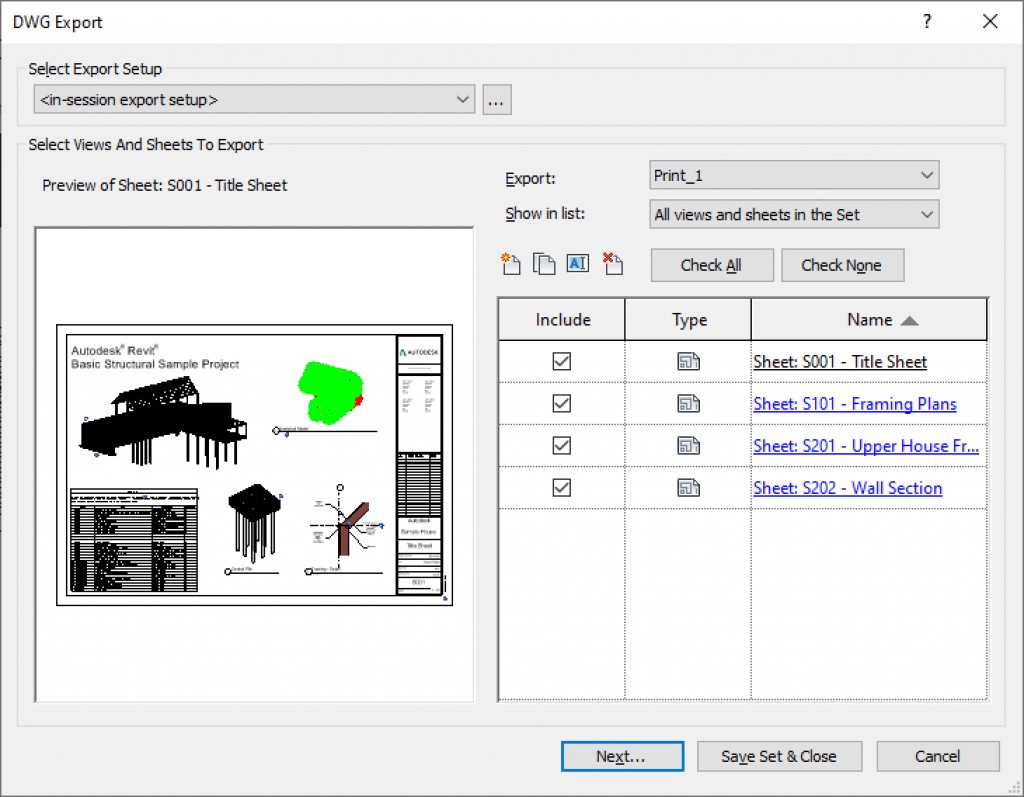Print sets
4158
Creates Sheet Sets for printing to PDF and exporting to DWG
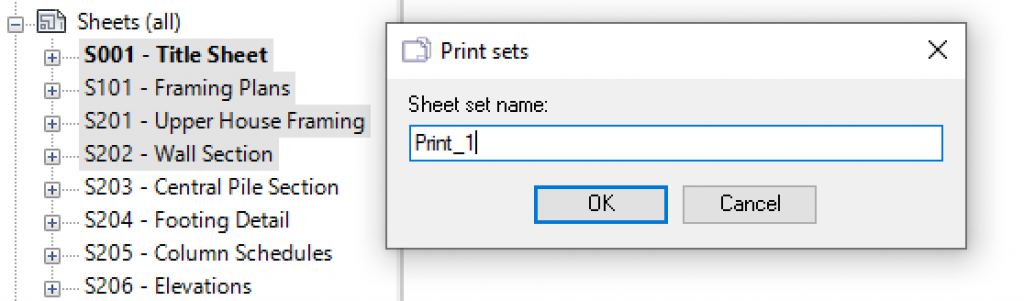
Algorithm
- Select the sheets in the project manager that you want to combine into a set.
It does not matter whether these sheets are enclosed in already existing sets or not. - Click on the "Set of sheets" icon. A window of the same name appears.
- Enter the name of the set, click OK.
This set of sheets can be seen when opening "Print" window Ctrl + P
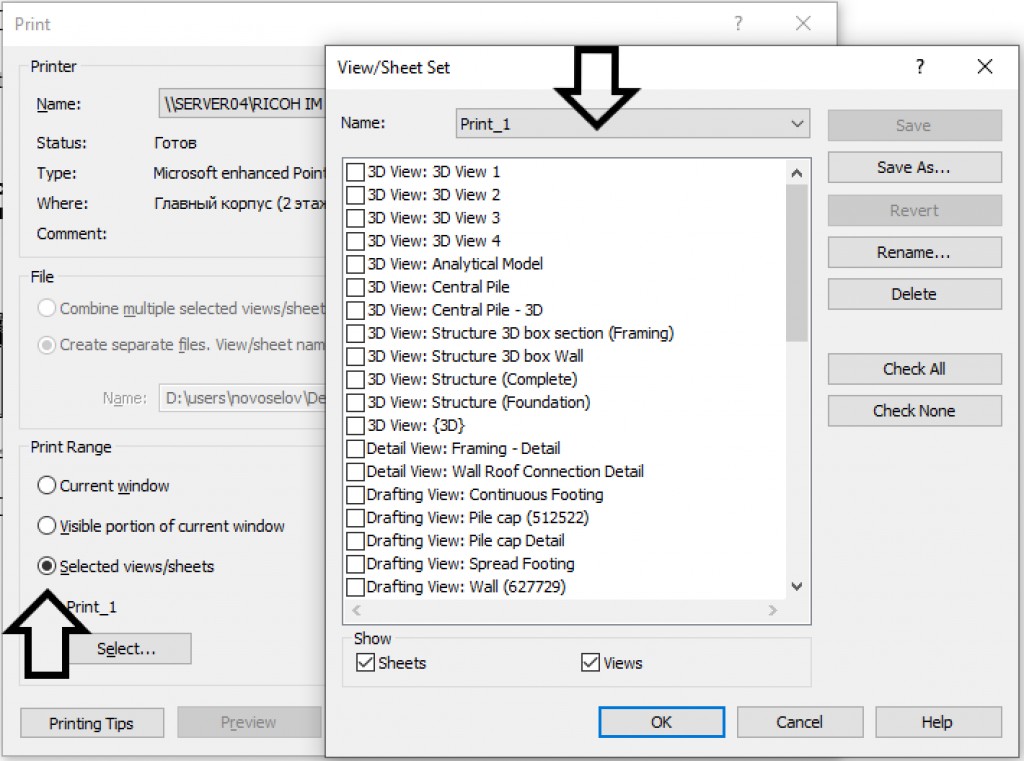
Also, this set of sheets can be seen when converting sheets to DWG (File - Export - CAD Formats - DWG)