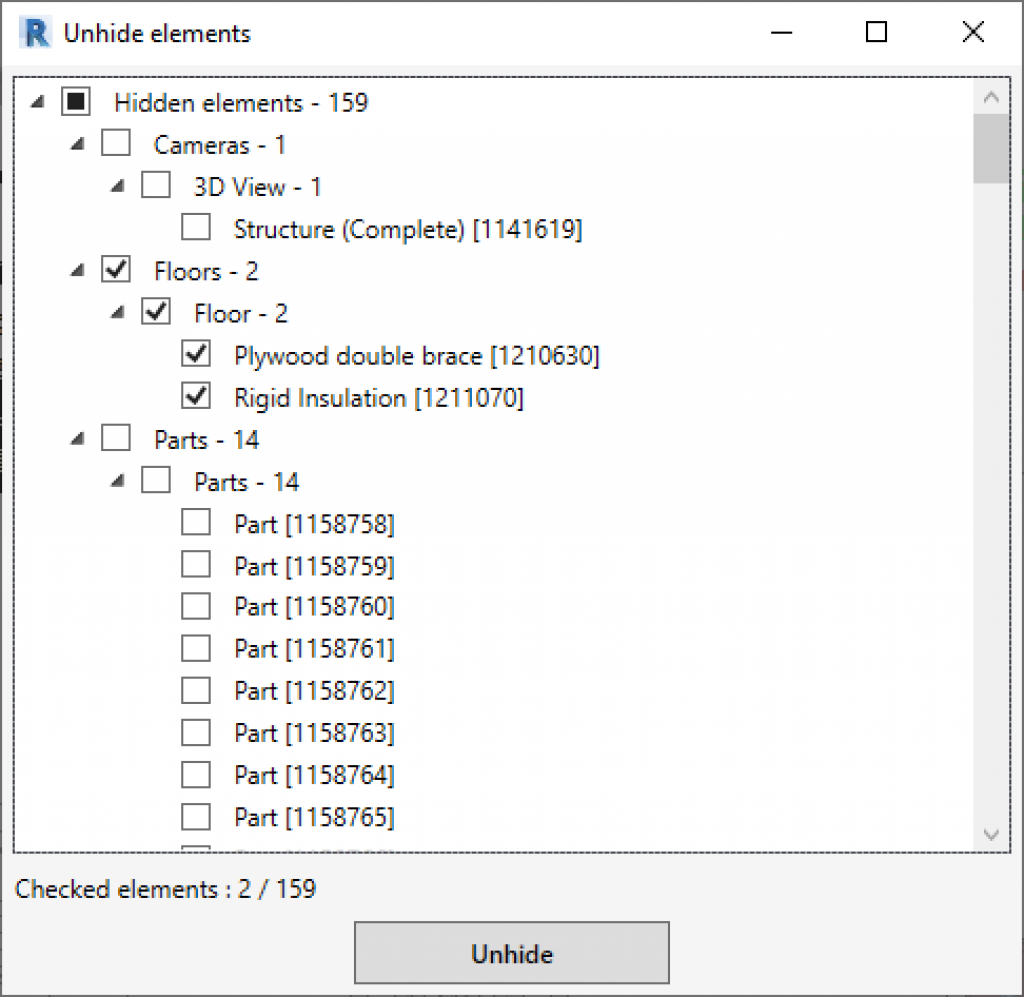Unhide elements
3337
Shows all hidden elements in the view
Sometimes there are too many hidden elements and by clicking on the "Reveal Hidden Elements" button you get lost and cannot select the one you need. The list by category and id will simplify the search and will allow you to quickly highlight and show the necessary elements.
All items hidden with "RMB > Hide while viewing > Hide" are displayed as a list by category.
Select all or some of the elements hidden in the active view and click «Unhide elements»