
Windows and doors
3634
Automatically creates and places views of windows and doors on sheets.
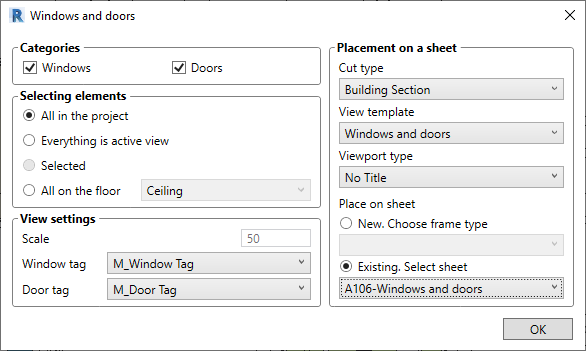
Views are created only for non-repeating elements placed in the model. Placement of viewports on a sheet occurs without layering on existing ones.
Views are created using the standard "Section" function.
To create views, do the following:
- Click on the "Windows and doors" icon;
- Select a category;
- Select the range in which the function will search for elements;
- Select the type settings and brand size;
- Select the section type, view template and viewport type;
- Select the sheet on which you want to place cuts;
- Click "OK"