
Dimension line
Adds a chain of dimensions based on two actions - selection of anchored elements and pointing with the cursor where the dimension is located
Algorithm:
- Select the elements of the model and the axes to be bound to.
- Select two points with the cursor.
The conditional line between these points must intersect the dimensioned objects. The start and end points of the dimension line do not need to be on a perfect straight line from each other.
Limitations:
Dimensioning is available between parallel element faces
The add-in measures only the following categories of objects:
- foundation slabs
- floor
- structural columns
- walls
- doors
- window
- grid
Example 1: only axes 1 and 3 are selected
Operation 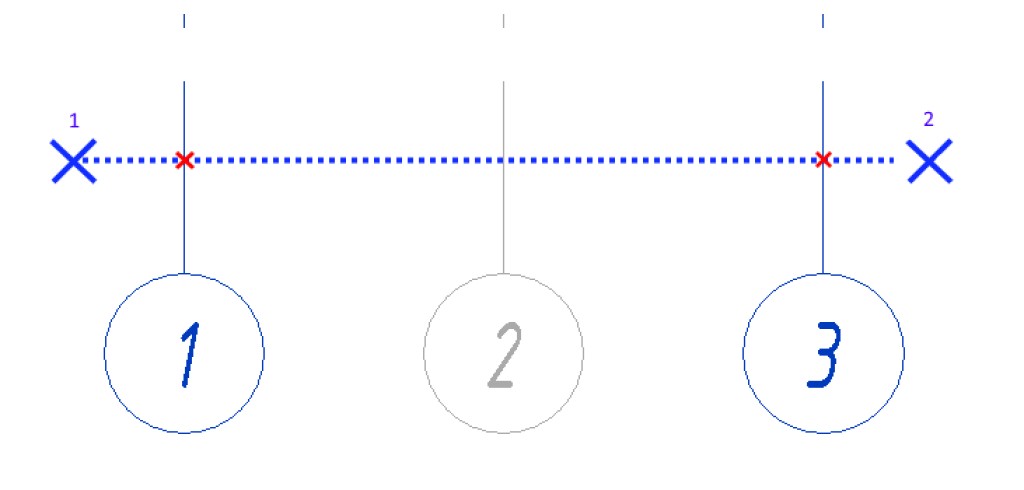 Effect
Effect 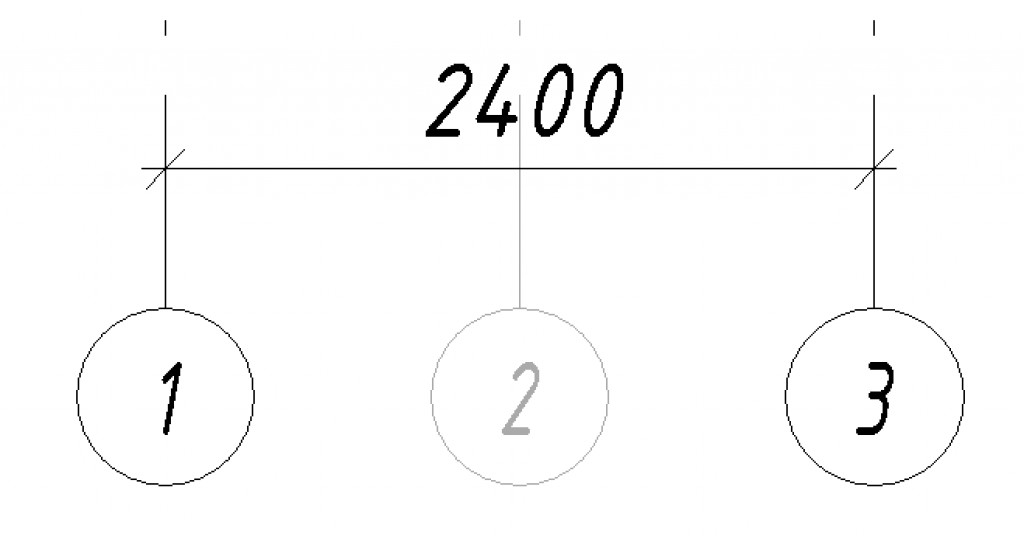
Example 2: Axes 1, 2, 3 are selected
Operation 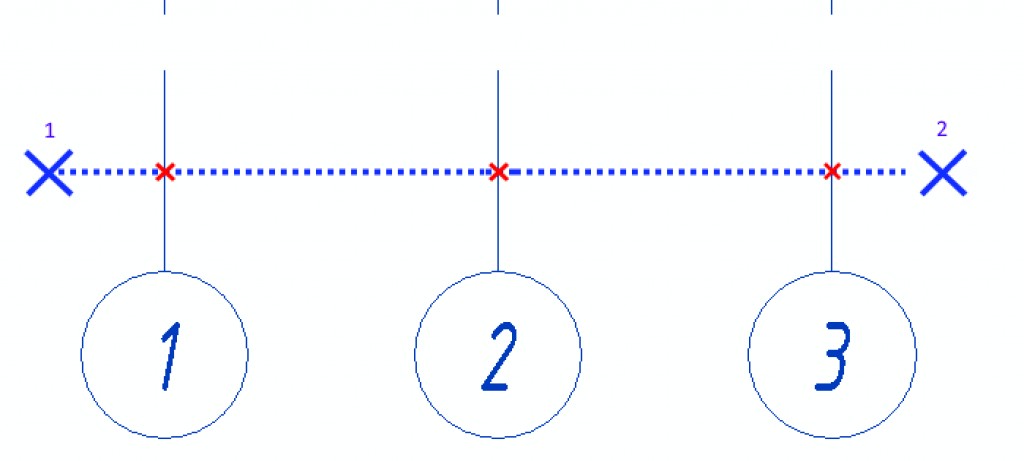 Effect
Effect 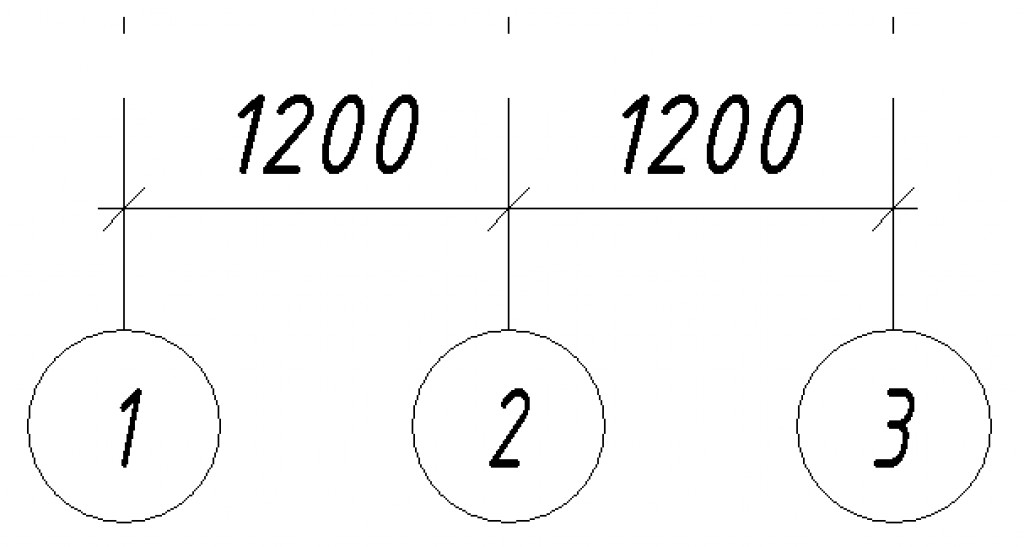
Example 3: one opening and one axis selected
Operation 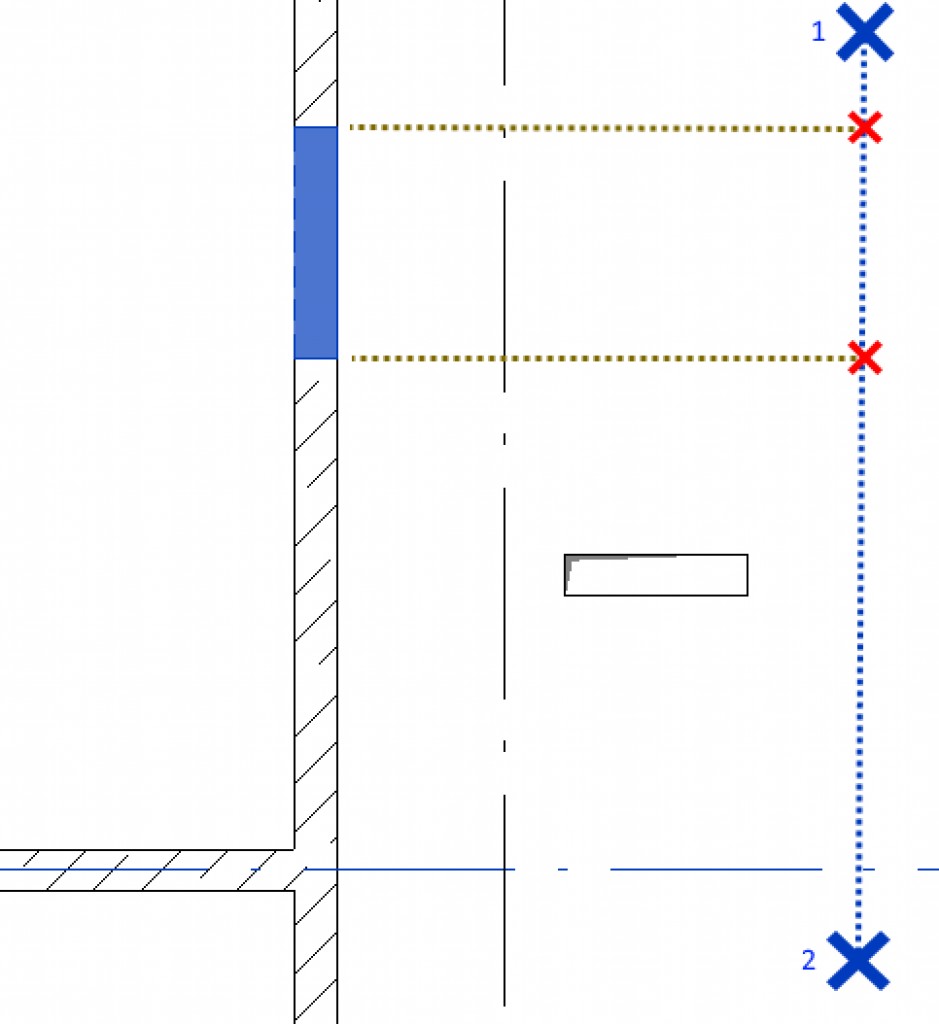 Effect
Effect 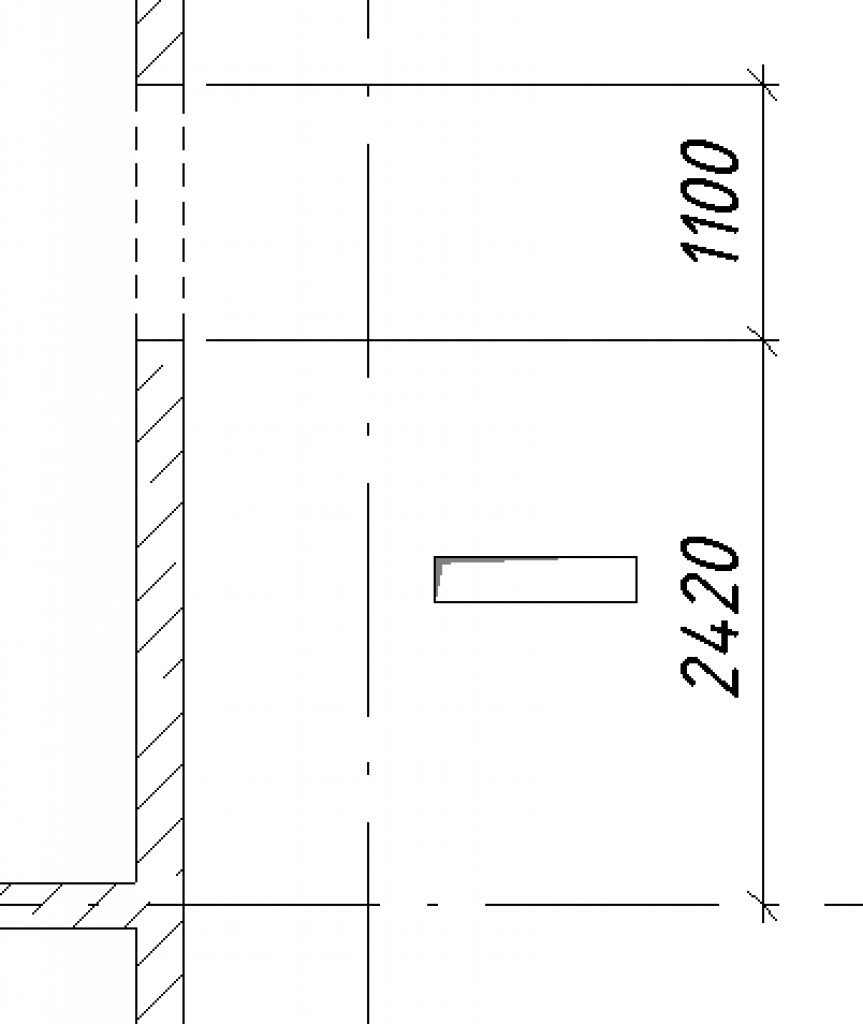
Example 4: three openings and two axes selected
Operation 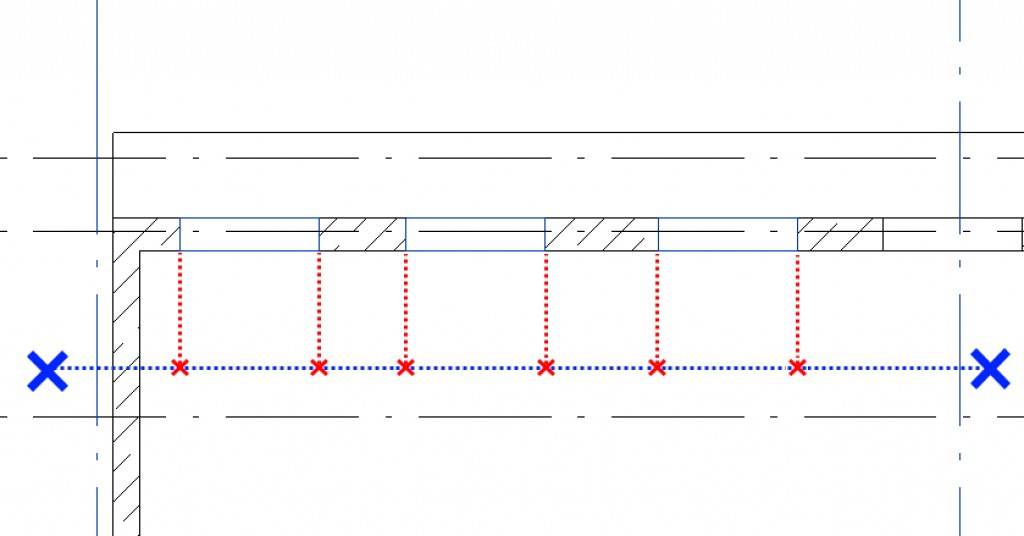
Effect 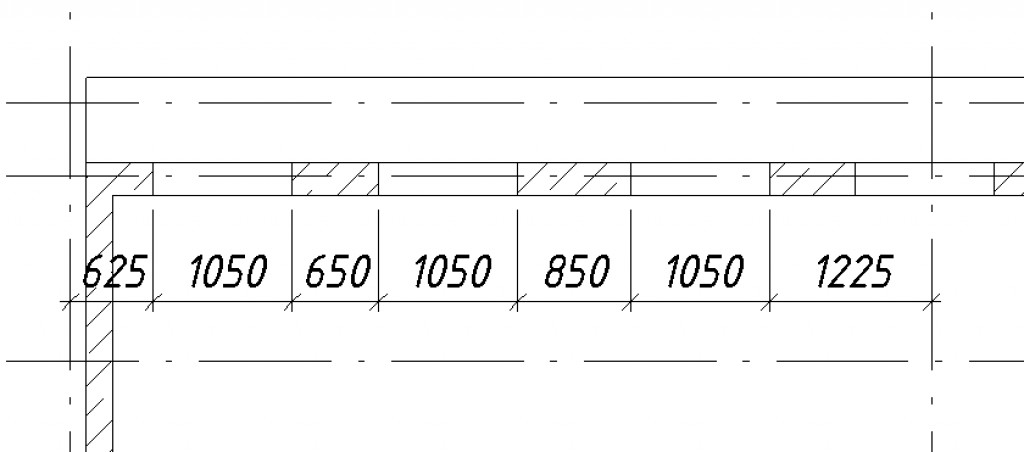

Comments 0
You have to log in or register to leave comments