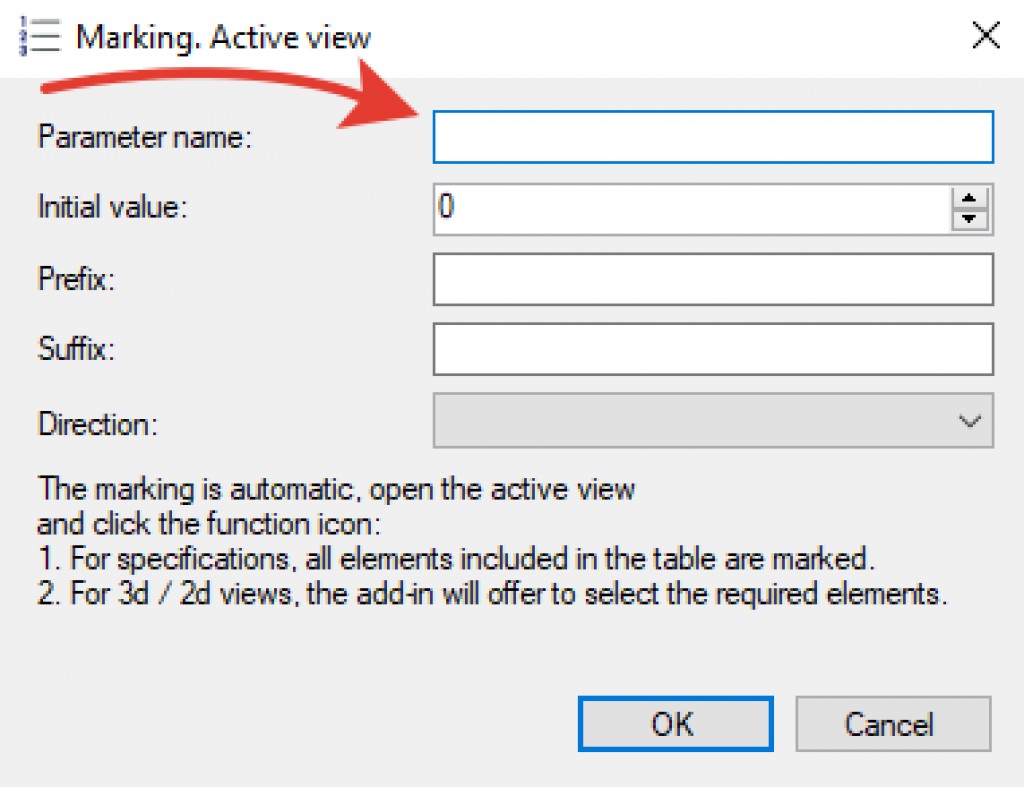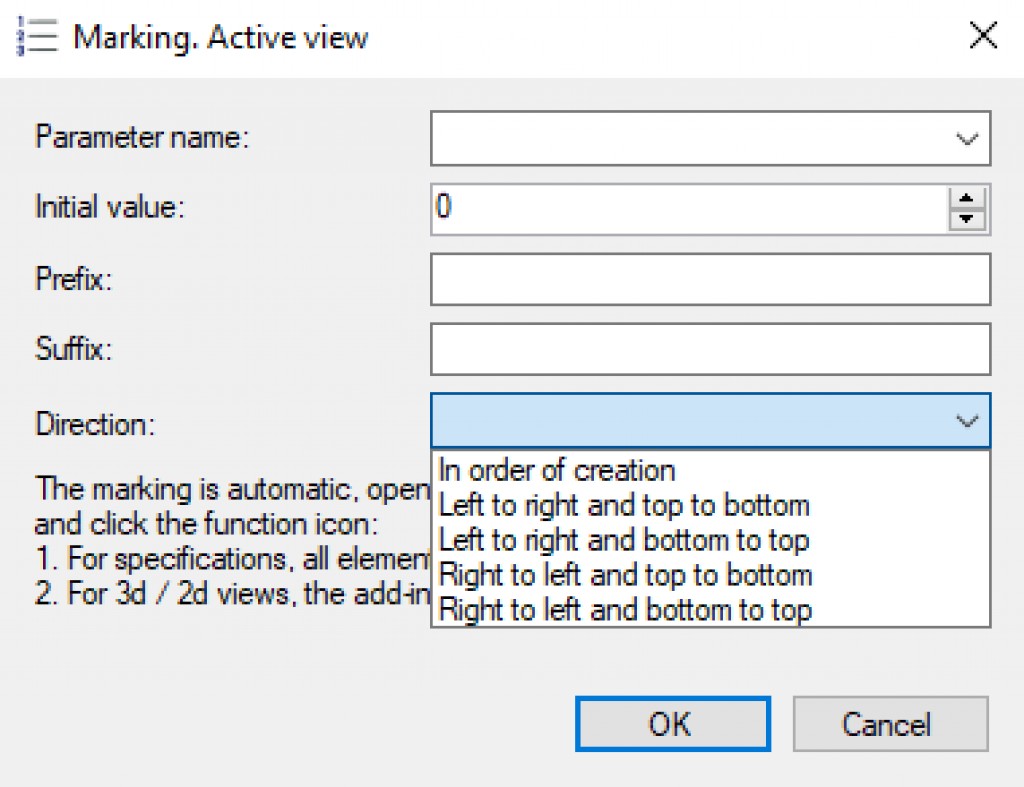Marking. Active view.
5086
This script allows you to make marks in the active view.
Depending on the open view, the marking process differs:
- If the specification is open, then all elements included in the table and suitable for the selected parameter are marked.
- If a 3D / 2D view is open, then after setting the required values in an open form, you will be prompted to select the elements that need to be labeled.
![]() Marking occurs automatically, just set the required values:
Marking occurs automatically, just set the required values:
- Parameter name.
- Initial value.
- Prefix.
- Suffix.
- Direction of marking.
Depending on the active view, some values will change:
Open specification:
-
A drop-down list with parameters in this form will be offered.
- Two options will be offered for the direction of marking: ascending, descending.
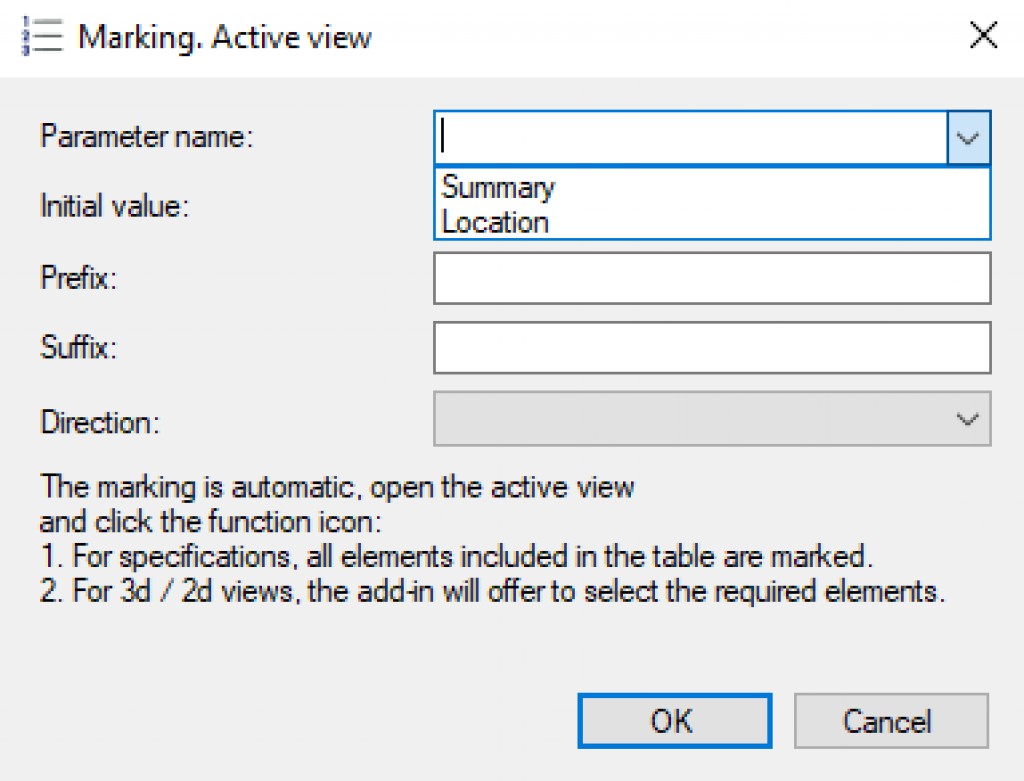
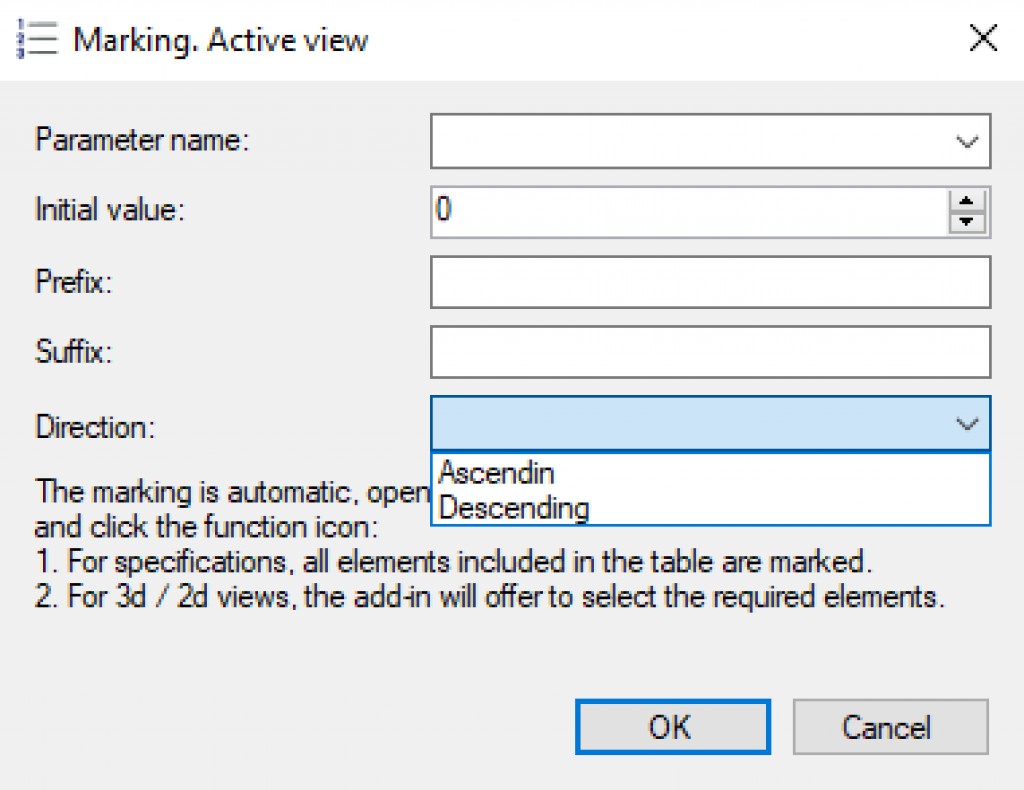
Opened 3D / 2D view:
- You need to enter the name of the required parameter.
- Several options will be offered for the direction of marking: in the order of creation, from left to right and top to bottom, left to right and bottom to top, right to left and top to bottom, right to left and bottom to top.