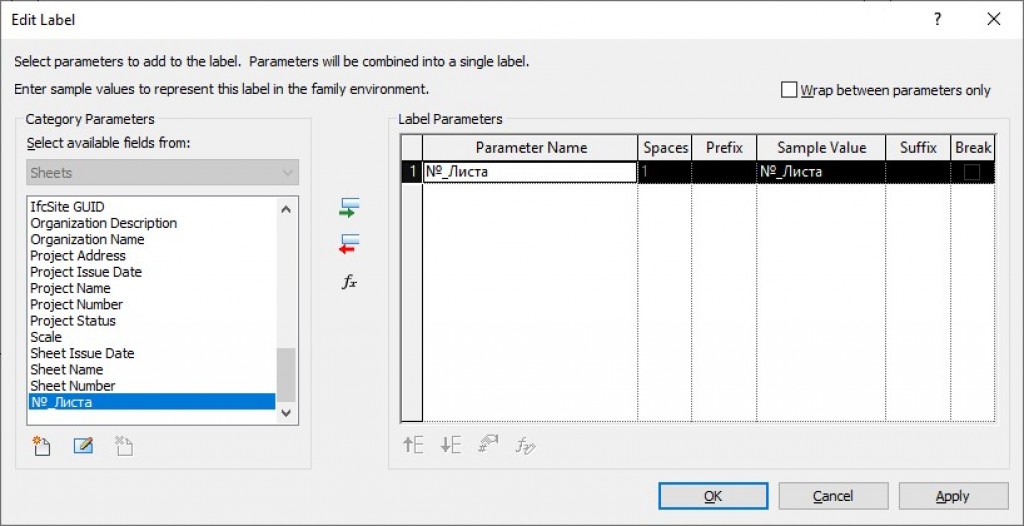Numbering of sheets
Automatic numbering of sheets in the model.
Allows to number a part of sheets, starting from the selected one by changing the system parameter "Sheet number". All add-on features:
- Move sheet up ↑ or down ↓ in the sheet manager area
- Change the number, prefix, suffix of multiple sheets starting from the selected sheet
- Write sheet number to custom parameter
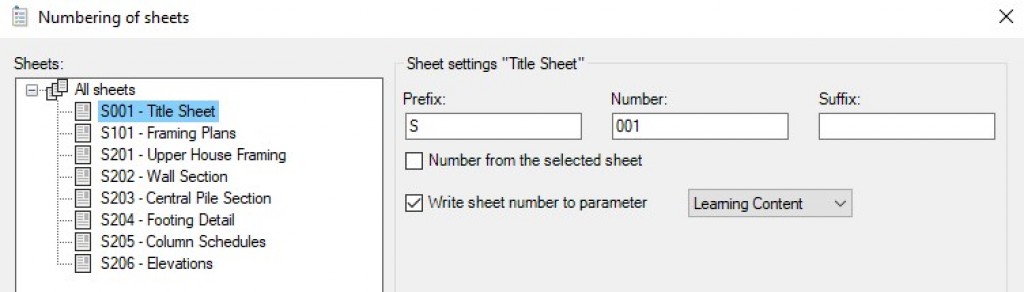
- In the "Sheets" area, located on the left side of the form, select the sheet from which you want to start numbering.
- Assign a prefix, sheet number, suffix.
- After activating the "Number from selected sheet" checkbox, all sheets located below this sheet will be automatically numbered from smallest to largest.
If the uniqueness of the number or the numbering order is violated, a warning with a description of the error will be displayed on the right side of the form. Until the problem is resolved, the add-in will prevent numbering from being performed.
When you activate the checkbox "Write sheet number to parameter" for all sheets, only the numerical value of the Sheet number will be duplicated into the user parameter selected from the list (this parameter must be added to both the stamp family and the project)
Instructions for creating and adding a custom parameter to the family. Sheet number for a Stamp:
- In the Project, select the Manage > Settings > Shared parameters
- Browse > Select the txt file of the Shared parameters. Make sure you have edit permissions for this file.
- New > Name: №_List; Category: General; Data type: Text
- Select the frame of the Title Blocks
- Click Edit Family
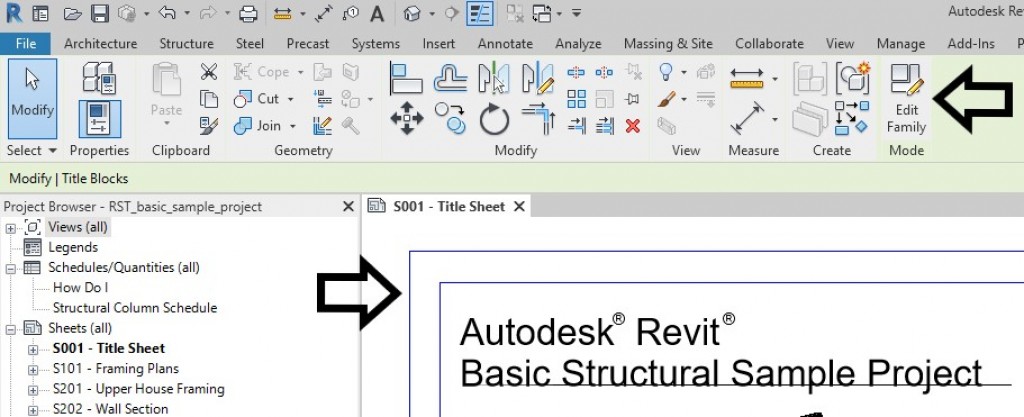
- Select the Label responsible for the sheet number
- Edit Label
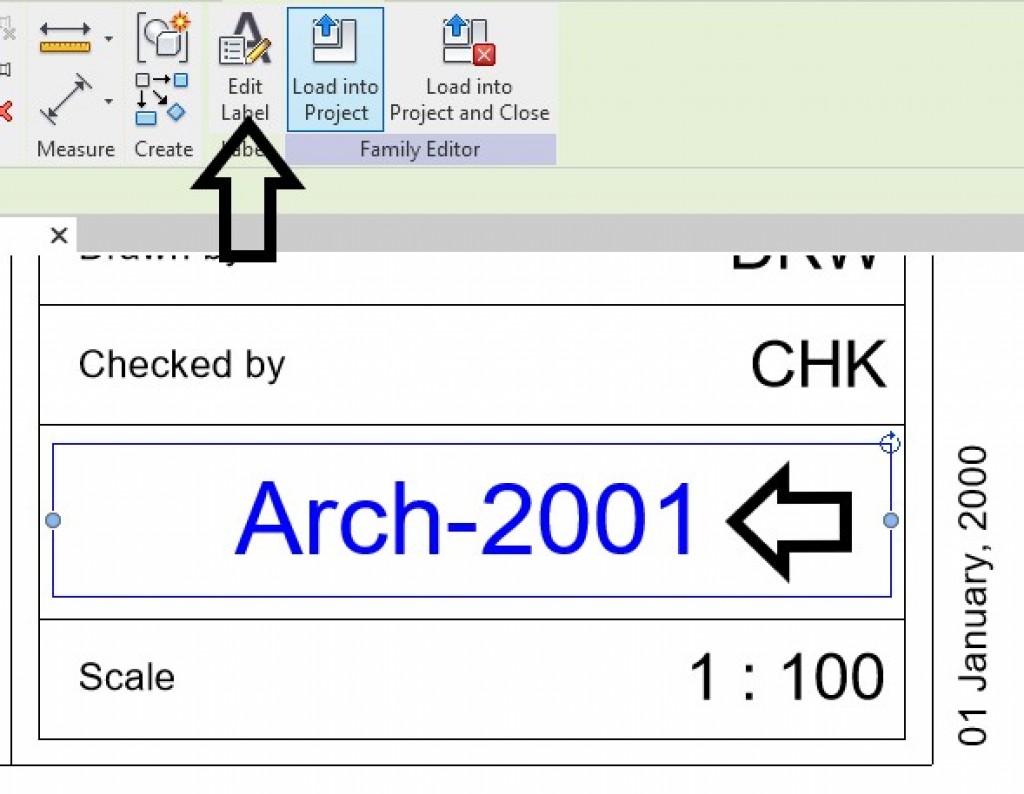
- Add Parameter> Select
- Select from the list the parameter that you created in Project №_List
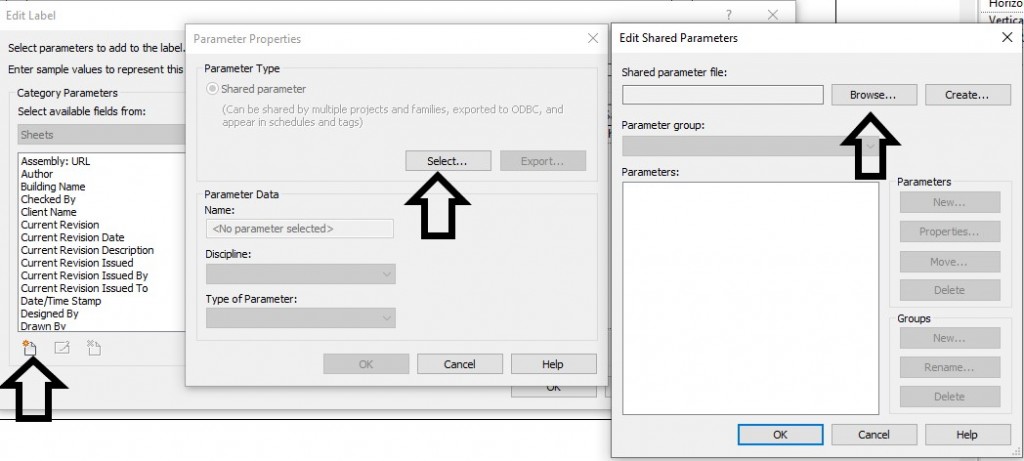
- Replace the active parameter in the right part of the window with the one you created