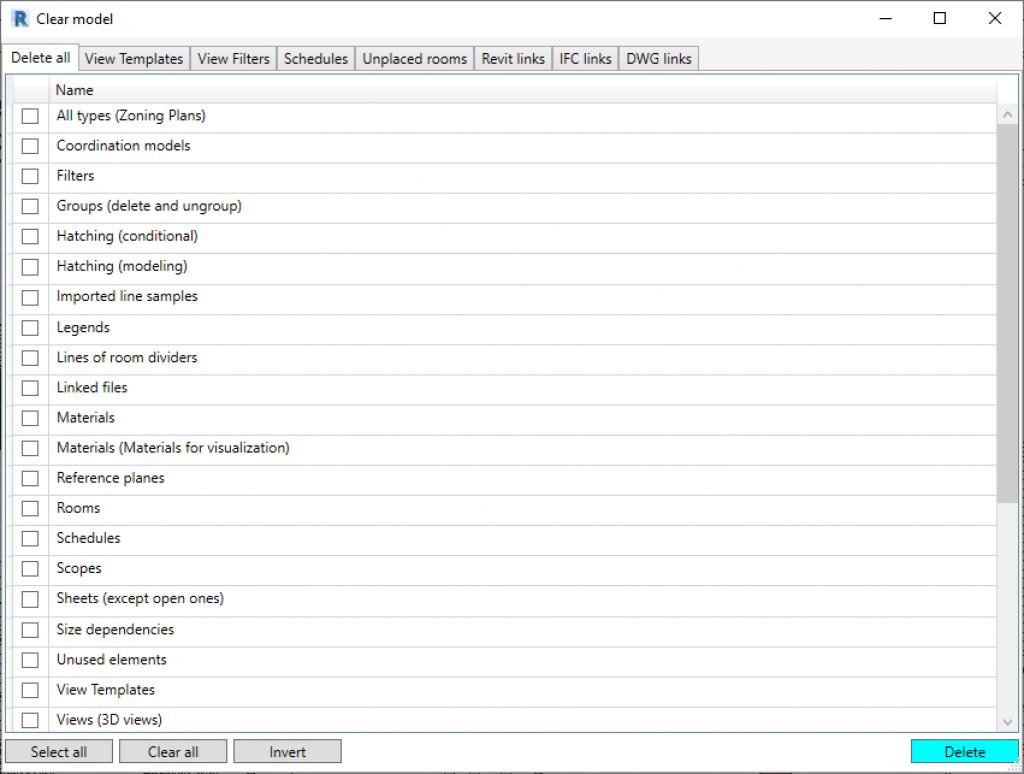Clear model
2941
Removes selected views, templates, filters, schedules, unplaced rooms, links
- Select one of the tabs at the top of the window
- Select a category of elements
- Select All - selects all items
- Clear all - removes the selection for all items
- Invert - choose the opposite - Delete - removes the selected categories from the model