
Сlash Detective
Shows intersections of model elements.
The function mimics the «Clash Detective» window in Navisworks. It is possible to select, isolate, and highlight intersecting elements with a selection box.
If both elements involved in the conflict are in the same model, then the function will select and isolate them.
If the first element is in the main model and the second element is in the associated model, then:
the first function will successfully allocate and isolate,
but the second one, due to limitations of the Revit API, cannot be selected and isolate, so the function will select or isolate the entire linked model.
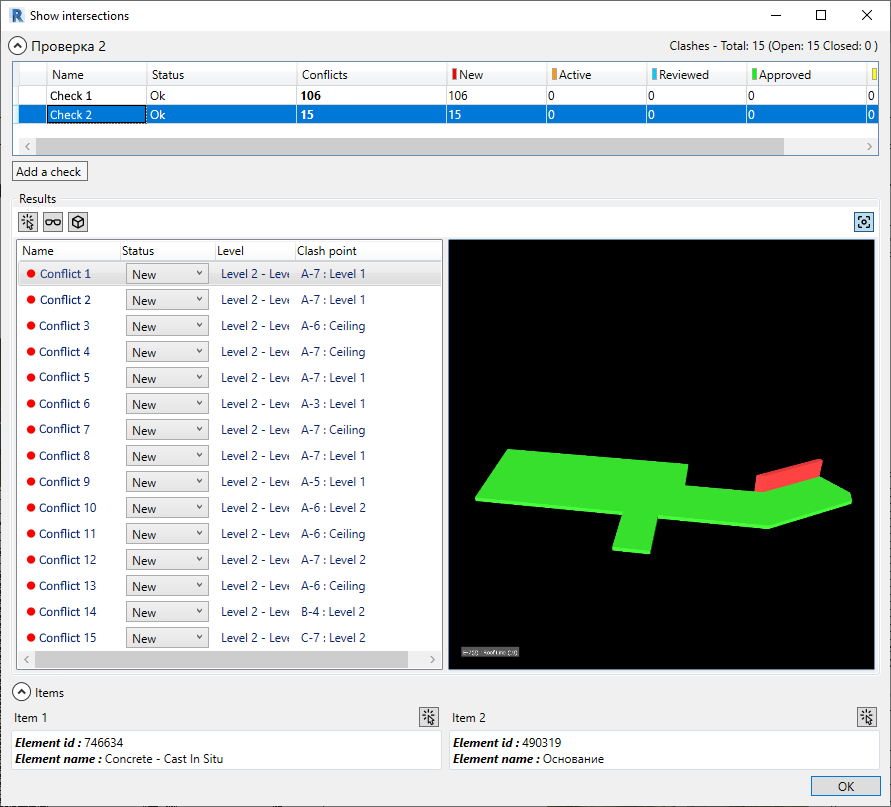
To view intersections:
- Create a validation in Navisworks;
- Export report from Navisworks as .XML
For clash groups you need to enable: Individual clashes only
Required parameters: Element ID, Status, Clash Group - In Revit, click on the icon of the "Model Intersections" function
- Click "Add Check"
In the "Result" window you can select conflicts
In the "Elements" window, the IDs of the intersecting elements are indicated
In order for the function to find the ID of all intersecting elements, the version of the open model in Revit must be no later than the one that was checked in Navisworks.