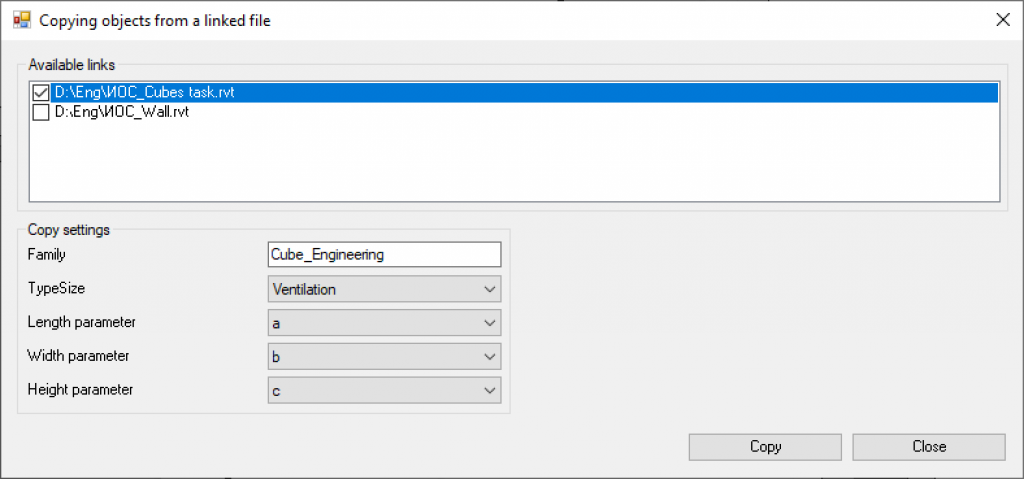Copy cubes
3234
Copying volumetric elements from linked files.
In place of the volumetric elements of the linked file, custom families are created - "cubes"
Procedure:
- Load the linked file with the hole task into the current model.
Holes in the linked file must be made with solid bodies. - In the "Copy objects from linked file" window, select the linked file with the hole order
- In the area "Copy settings" select the parameters of the family (Name \ Type size \ Length parameter \ Width parameter \ Height parameter), which will be inserted in place of the required volumetric elements (conditional openings).
- Press the "Copy" button.