
Task for holes
7967
Creates a task for holes, in the form of a family of cubes, at the intersection of networks and monolithic / masonry structures.
Task for holes can be generated in the central model, for which both the Architecture\Structural model and the Engineering model will be linked files.
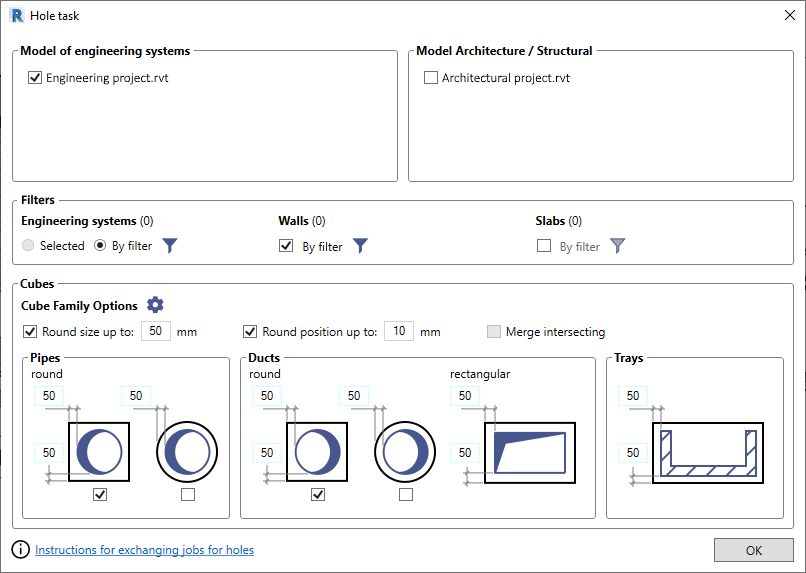
To form cubes:
- Click on the icon of the “Task for holes” function;
- Select a model in which there are monolithic and masonry walls and ceilings;
- Select a model in which engineering networks are present;
- Set the filter for the elements;
- Select a family of cubes created at the intersections;
- Select the geometric parameters of the cubes by adjusting the offsets from the nets and their height reference.