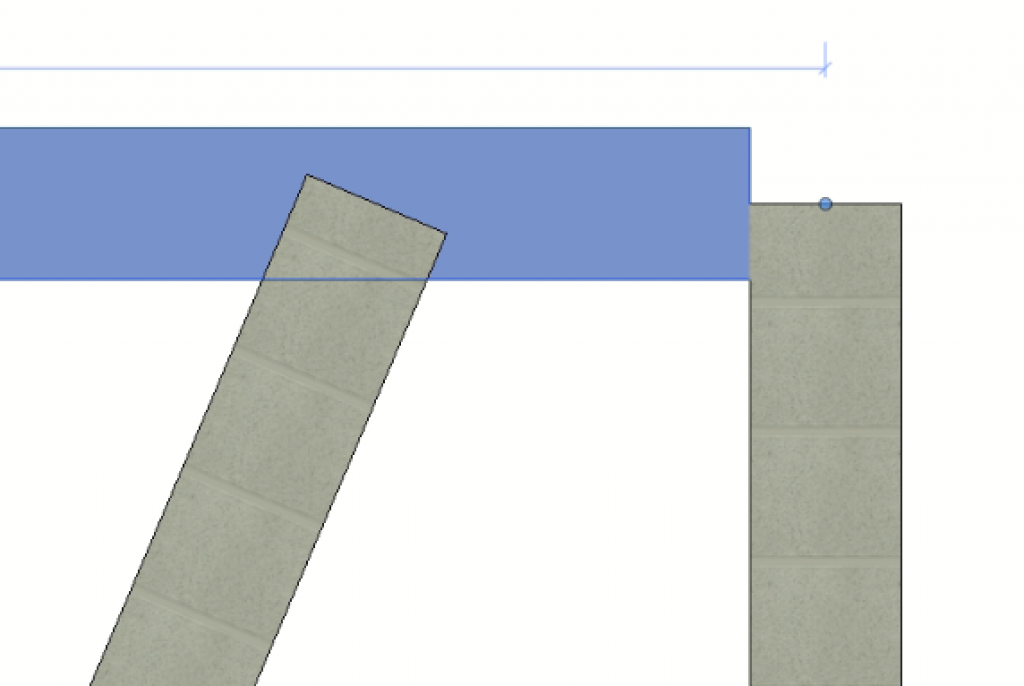Disallow Join
3199
Cancels the connection for the selected walls
For the beginning and end of the wall, the connection mode is changed by analogy with the standard tool (Modify> Geometry> Wall Joins> Disallow Join)
To switch the connection mode, you must:
- or first select the elements and then click on the function icon
- or click on the function icon, select items and click "Done" in the upper right corner of the screen