
Finishing wall
Creates interior wall decoration
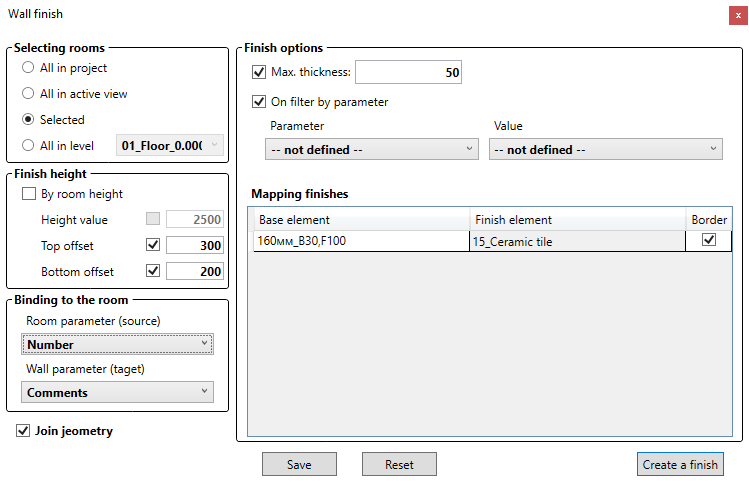
Selecting rooms
- All in project - construction of finishing walls for all rooms in the project
- All in active view – construction of finishing walls only for the rooms displayed in the active view
- Selected - construction of finishing walls only for selected rooms
- All in level - construction of finishing walls only for rooms located on the floor selected by the user
Finish height
- By room height - the program automatically determines the height of the room, and then sets this height for the finishing walls
- Height value - the value is set in mm, the user needs to set the required height of the finishing walls
- Top offset: value in mm
- Finish wall height = Room height – Top offset
- Bottom offset: value in mm
- Finish wall height = Room height – Bottom offset
Binding to the room
To assign decoration walls to a room, select from which room parameter and to which finishing parameter the value should be passed.
Join geometry - Using the Connect command, connects load-bearing walls to finish walls. Attachment is performed to automatically cut openings in the finishing layers.
Otherwise, the user needs to create an opening family with hollow shapes extending beyond the base wall dimension for further cutting out of the trim walls.
Finish options
Filters are selected in the upper part of the window for the convenience of further selection of finishing walls
- Maximum thickness - filters by the thickness of the wall type
- On filter by parameter – filters by the parameter and value specified in the wall type
Mapping finishes
In the tabular section, the type of finish is assigned to the base type
- Base element - the type of load-bearing wall on which the finish will be built. Displayed by the program automatically depending on the selected premises
- Finish element - type of finishing walls selected by the user
- Border – whether to add the feature "Border of the room" for the created finishing walls
Save - saves all form settings
Reset - restores the values saved before the launch of the settings window
Create a finish - creates finish walls based on user-specified parameters