
Stained glass
5174
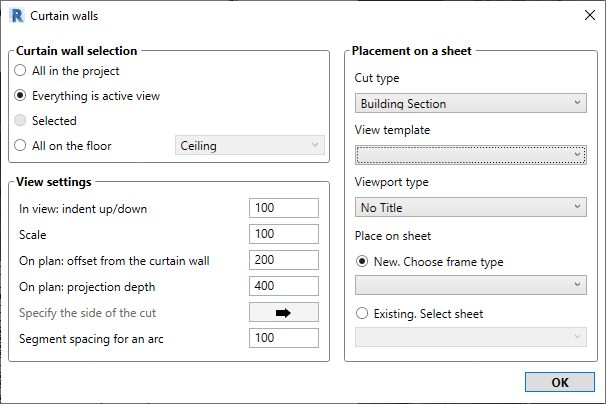
Automatically creates and places types of stained-glass windows on sheets.
Views are created using the standard "Section" function.
To create views, do the following:
- Click on the "Stained Glass" icon
- Select one or more curtain walls in the project
- Set the necessary values for the settings of the cuts to be created.
When choosing one stained-glass window, it is possible to specify the side of the cut formation - Select section type, view template and viewport type
- Select the sheet on which you want to place cuts
- Click "OK"
Feature Features:
- Allows you to create curvilinear stained glass windows in terms of shape
- Placement of viewports on a sheet occurs without layering on existing