
Room scanning
5233
Creates views along all edges of the room. Arranges views on sheets in the desired sequence.
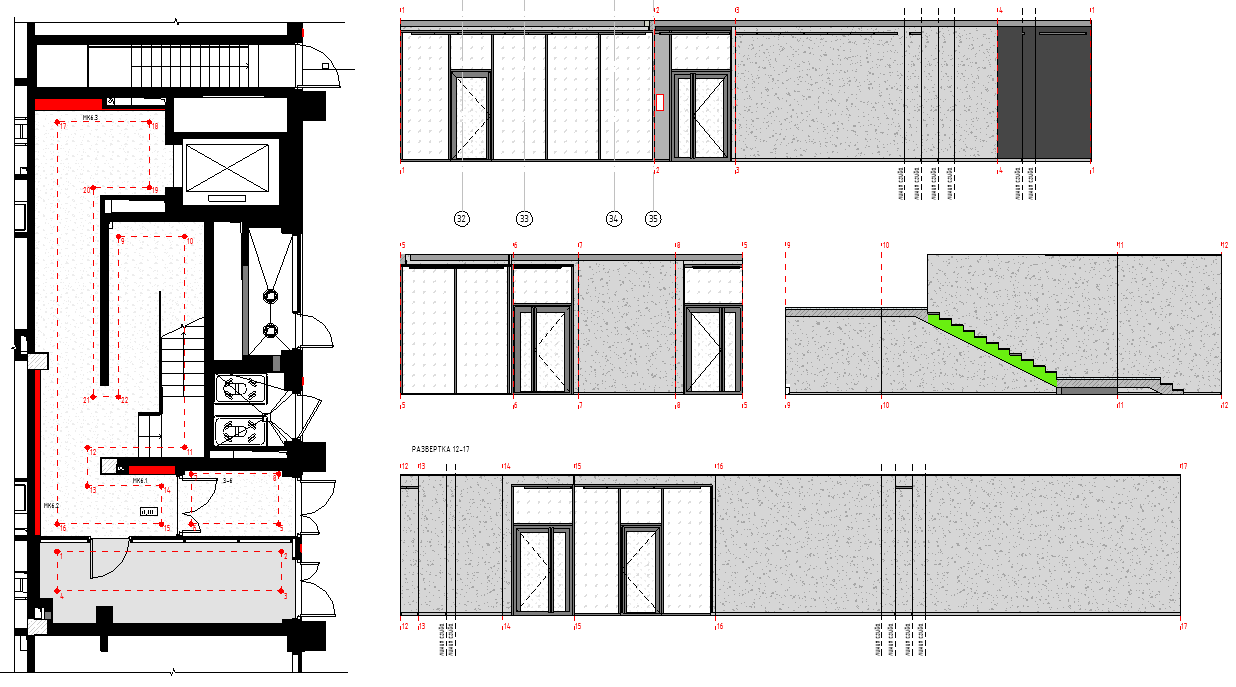
Feature Features:
- The function allows you to create a development of curved sections of walls
- The function allows you to ignore sections of small length. These sections are marked with the label "fold line"
- Adds additional detail lines and marks at the sweep angles to the plan.
- "Move labels clockwise" allows you to select the corner of the room from which the construction of the sweep will begin
- Layout viewports are placed in stamp space without overlapping existing
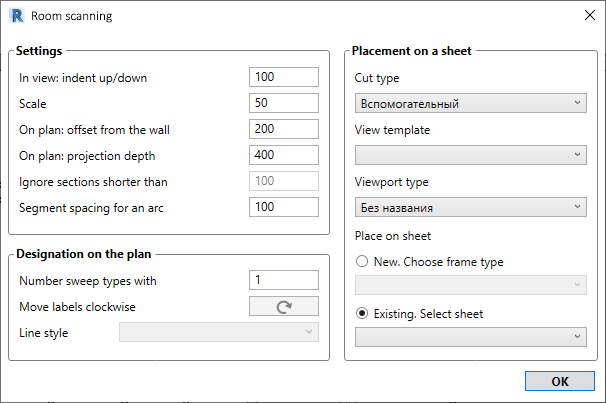
Created using the standard "Section" function. To create a scan, follow these steps:
- Click on the "Room Map" icon
- Choose a room
- Set the necessary values for the settings of the created cuts
- Select section type, view template and viewport type
- Select the sheet on which you want to place the net
- Click "OK"