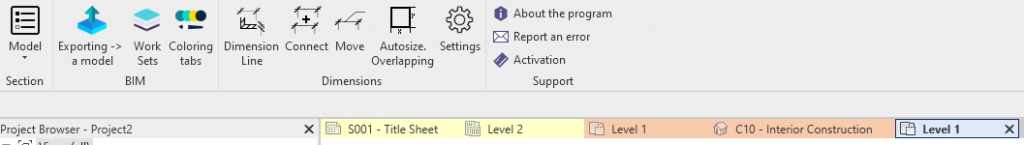Coloring tabs
6074
Changes the color of each model's tabs
Each model's tabs are colored differently. This makes it easier to see which tab belongs to what model .
To enable / disable this option, check / uncheck the box next to the line "Coloring tabs"
To change the color of the tabs and frames, click on a color and choose from the available ones. When you close Revit, these settings are saved and can be individual for each user.