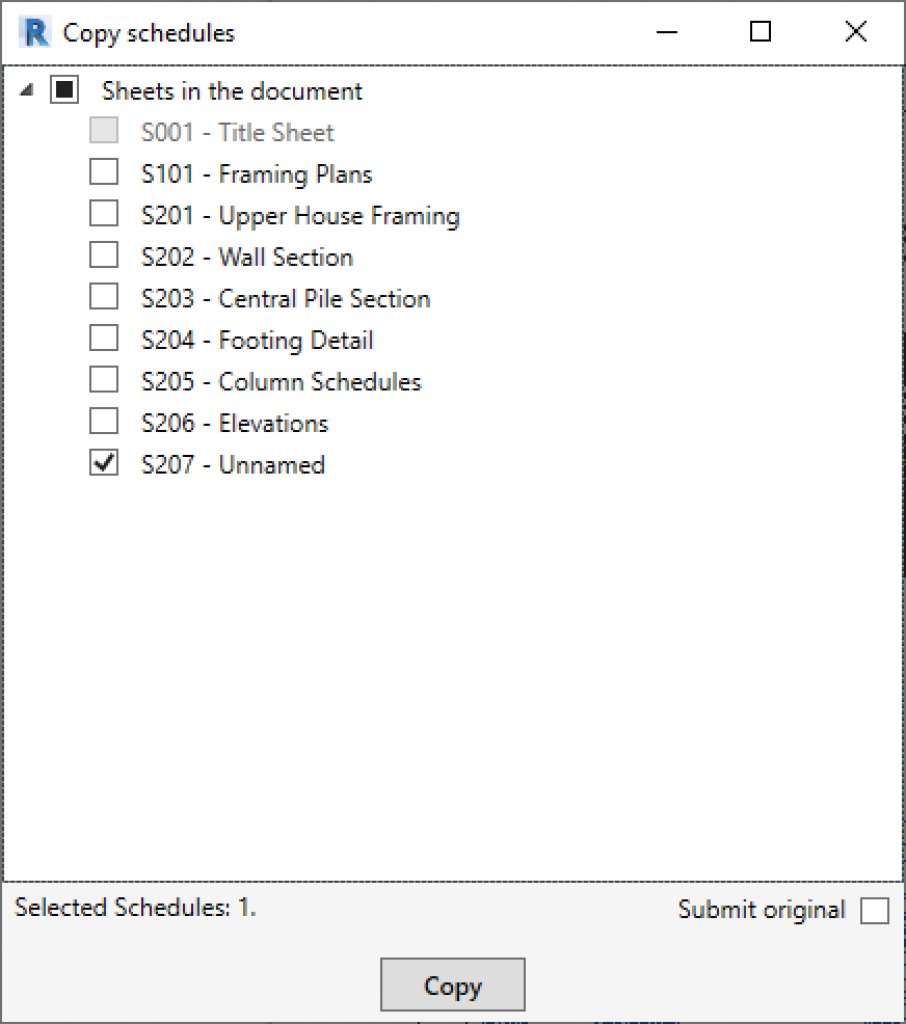Copy schedules
3016
Copies schedules from sheet to sheet
- Highlight one or more schedules on the sheet and then click on the function icon
(or vice versa, first click on the icon, then select, then "Finish") - In the window that appears, select the sheets to which you want to copy the specifications.
- Press the "Copy" button and the schedules you selected will be copied to the selected sheets.
"Submit original" with the enabled value of this parameter copies the original of the schedules, that is, changing one will change the others.