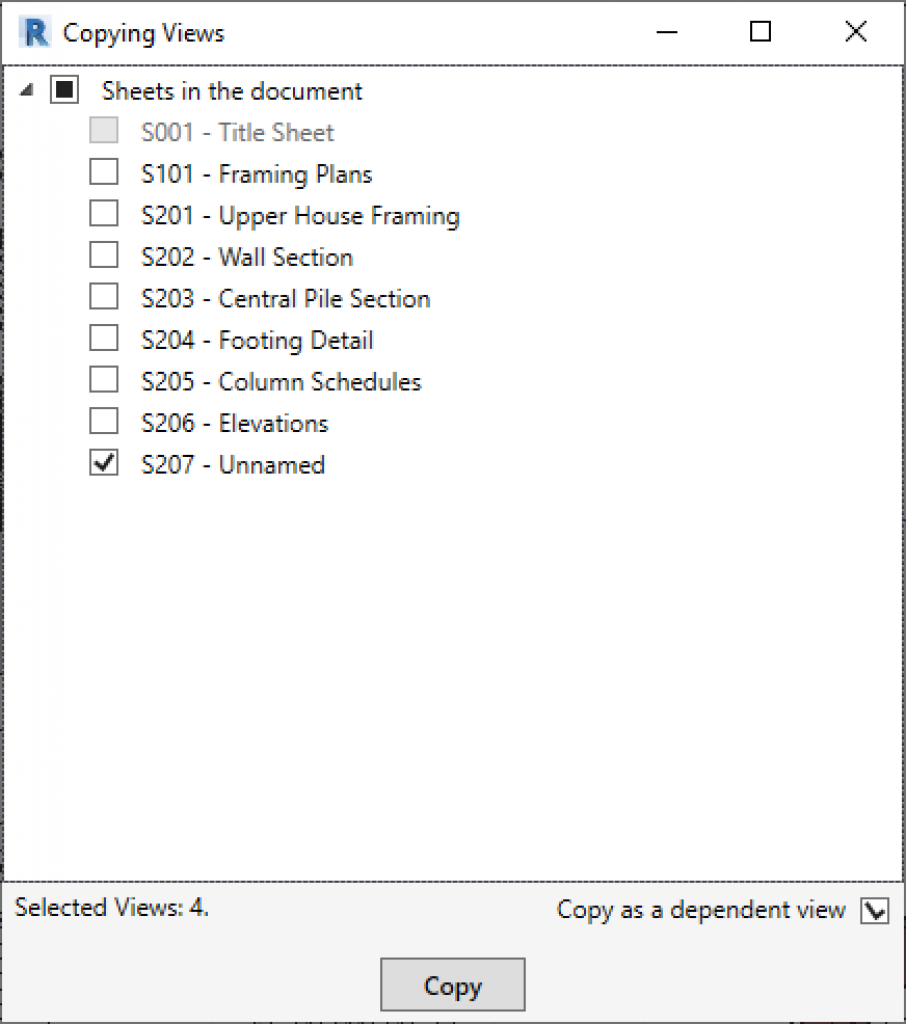Copy views
2648
Copies views from sheet to sheet
- Select one or several views on the sheet, and then click on the function icon
(or vice versa, first click on the icon, then select, then "Finish") - In the window that appears, select the sheets to which you want to copy the views.
- Press the "Copy" button and the views you have selected will be copied to the selected sheets.