
Room parameters
5340
Copies the value of the selected room parameter to the element parameter.
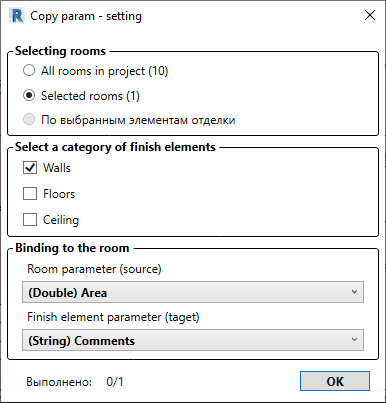
The function will be useful when finishing elements are created or copied by the user without automatically assigning them to the room. And also, to check the belonging of finishing elements to a particular room at the final design stages for accounting in the Finishing List.
Selection filter available:
- All rooms in the project
- Selected premises
- According to selected finishing elements
The function has two options:
- When selecting items, the function shows which category they belong to.
It remains only to select the parameters to be copied. - When selecting a room, select the categories of elements to which the parameter value will be transferred (walls \ floors \ ceilings). After that, select the options.
Room parameter – parameter FROM which the value is copied.
Finishing element parameter – parameter WHERE value is copied from the room.