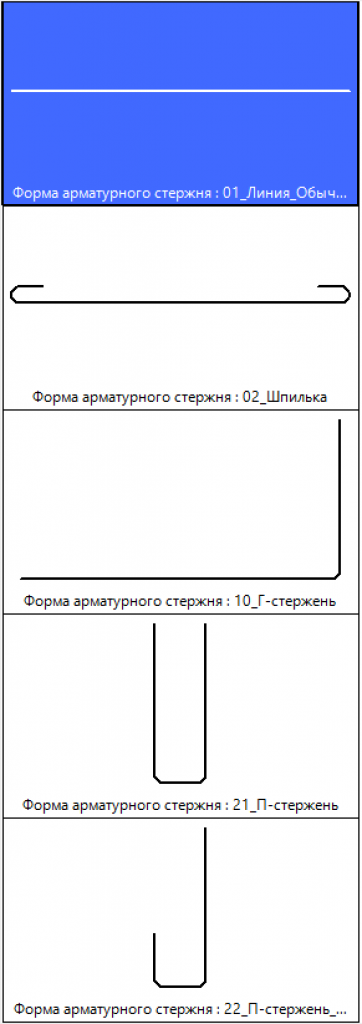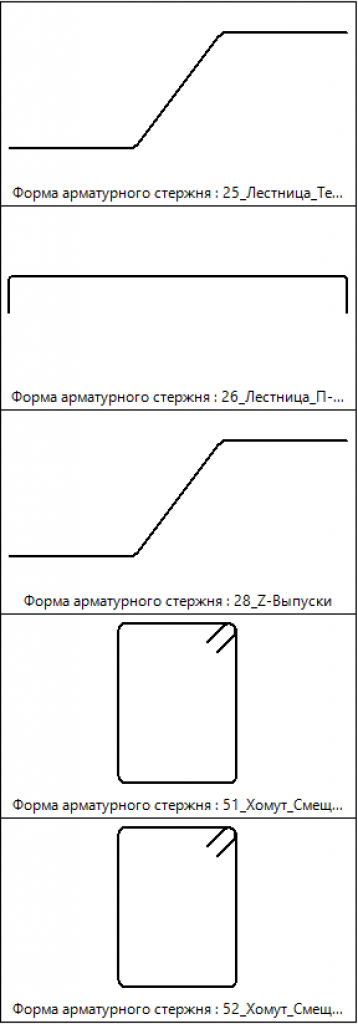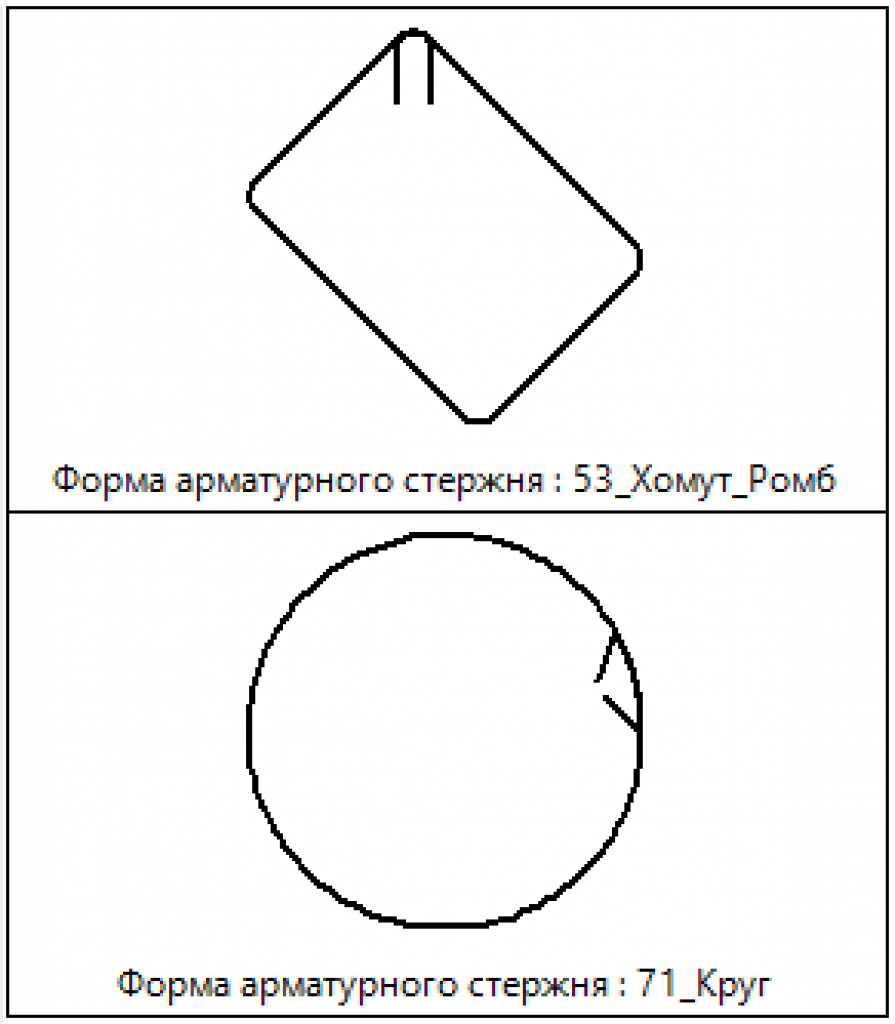Rebar shapes for plugin
Question: If the plug-in builds the reinforcing bars incorrectly?
Answer: Every Revit user has access to standard rebar shape libraries, often located along the following path:
C: \ ProgramData \ Autodesk \ RVT 20 __ \ Libraries \ Russia \ Rebar Shapes
When creating our plugin, we were also guided by these particular libraries. Therefore, when defining the bar parameters, the plug-in uses the standard parameters A, B, C, etc., and for the correct calculation, some custom parameters and images of bar shapes were added to the specifications.
From the links below you can download the rebar shape families, with which the plugin will always work correctly:
https://yadi.sk/d/zniPGpt-ulo8wA
At the moment, we are adding functionality to work with any parameters of the bar shapes. Stay tuned! =)
When using the ADSK template, pay attention to the need to rotate the U-bar of the form O-21 by 90 degrees, as well as the need to change the general parameters of the ADSK_A segments to A, etc.