
Reinforcement cages: Assembly vs Group
2690
When reinforcing walls on a construction site, several technologies are available for exposing reinforcement to the design position - frames and knitting.
Reinforcement cages can significantly speed up reinforcement work due to assembly at the factory and improve the quality of hidden work, since the reinforcement does not deviate from the design position.
When designing in Revit, there are two methods for grouping reinforcing bars, Group and Assembly. We highly recommend using Assemblies and here's why:
Cons of Groups
- There is no option to add a custom parameter
Frames are an element of unification, typification, so they are the same for the entire length of the wall. The creation of identical wireframes is not rational, because for the specification, only information about their total number is sufficient.
Do not add the number parameter to the group; therefore, all reinforcement in the project has to be generated.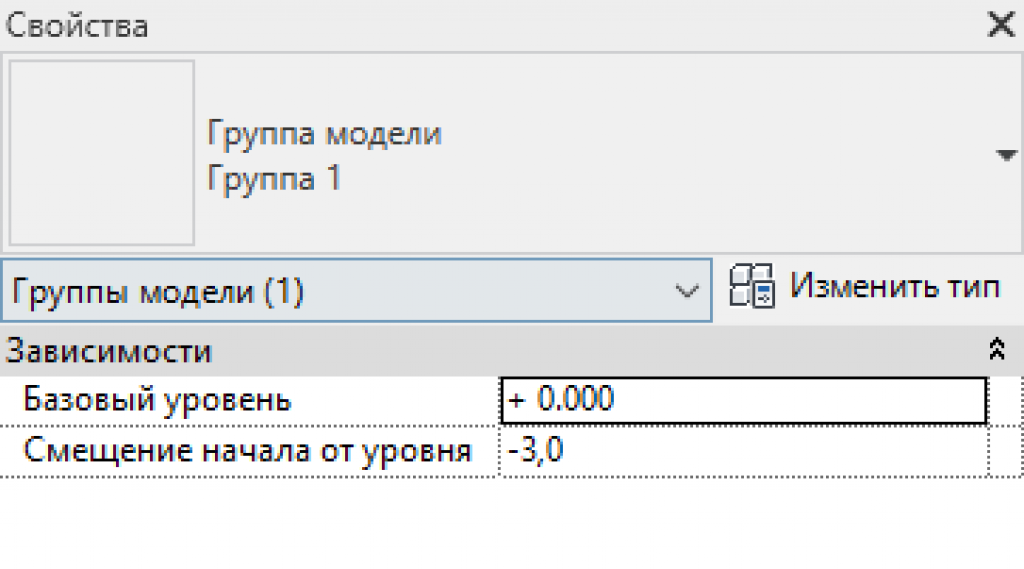
- Groups are created 1.8 times longer than Assemblies
Reinforcement generation time for each subsequent wall is 1.4 times slower
In general, this negatively affects the time spent on the model.
- There is no "Create assembly views" option
To design one wireframe created by the Group, it is necessary to create several additional views and a plan with filters applied. Views are automatically generated for assemblies.
- There is no automatic BOM generation for groups
In assemblies, we see the following window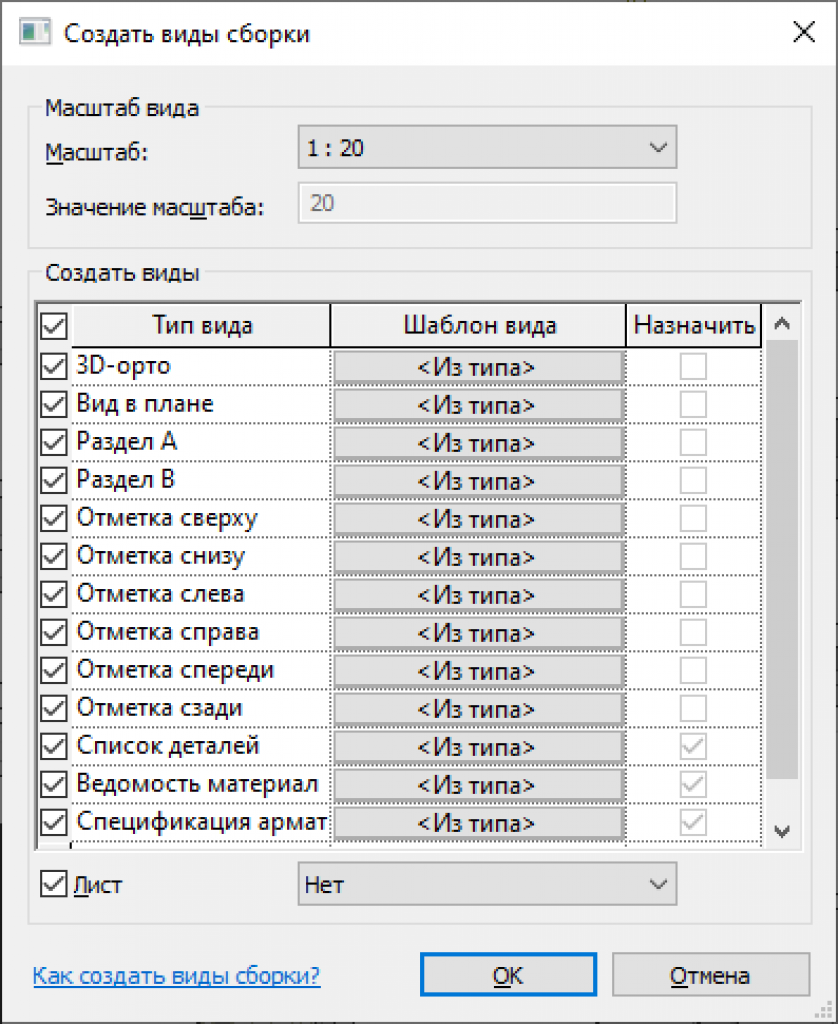
- Each subsequent group is created with an individual name.
- No automatic naming mechanism
In Assemblies, each subsequent one inherits the name of the previous one, the numeric value changes automatically
- There is no automatic comparison algorithm
The groups of bars may differ in geometric characteristics and quantity, but they are named the same.
As a result of moving engineering openings or lengthening a wall, a reinforcing bar may be excluded from the group. However, Revit will not report the problem.
In Assemblies, a warning appears that the wireframe tag has changed. its parameters have changed
For example, the group enters the opening, then offers to "Remove elements". The elements are removed, but the group name remains unchanged.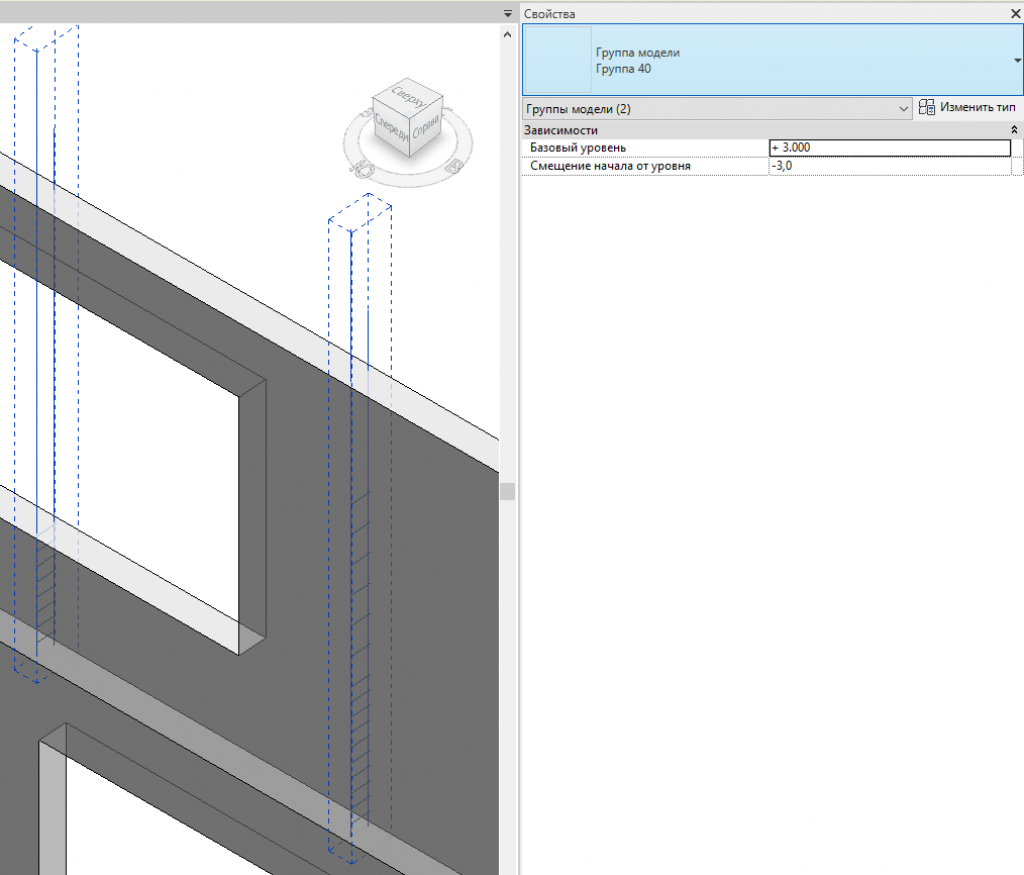
- All parameters except "Brand" and "Stage" are locked
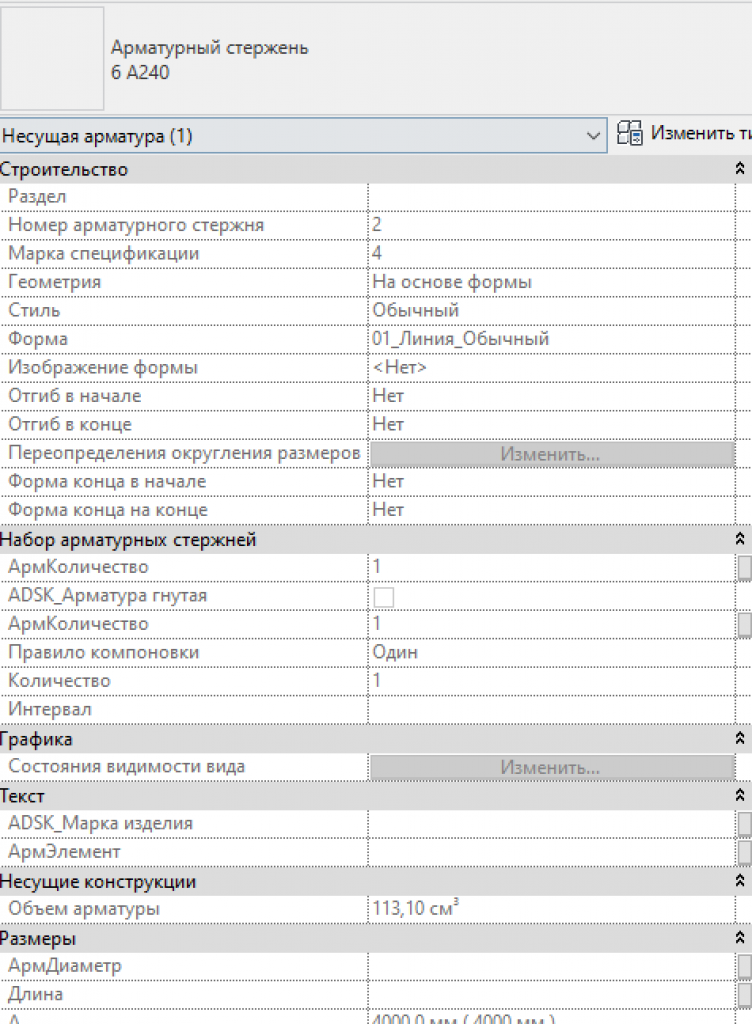
- The selection rectangle often gets in the way of selecting other reinforcing bars in a view
- Do not assign a host label for model groups.
Due to the lack of adding custom parameters to Model Groups, do not pass the base label required for further filtering in BOMs