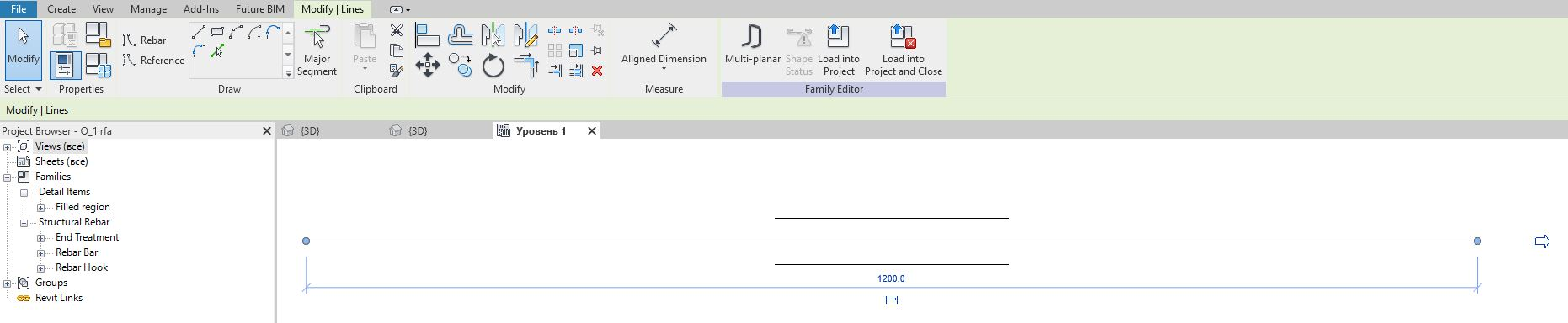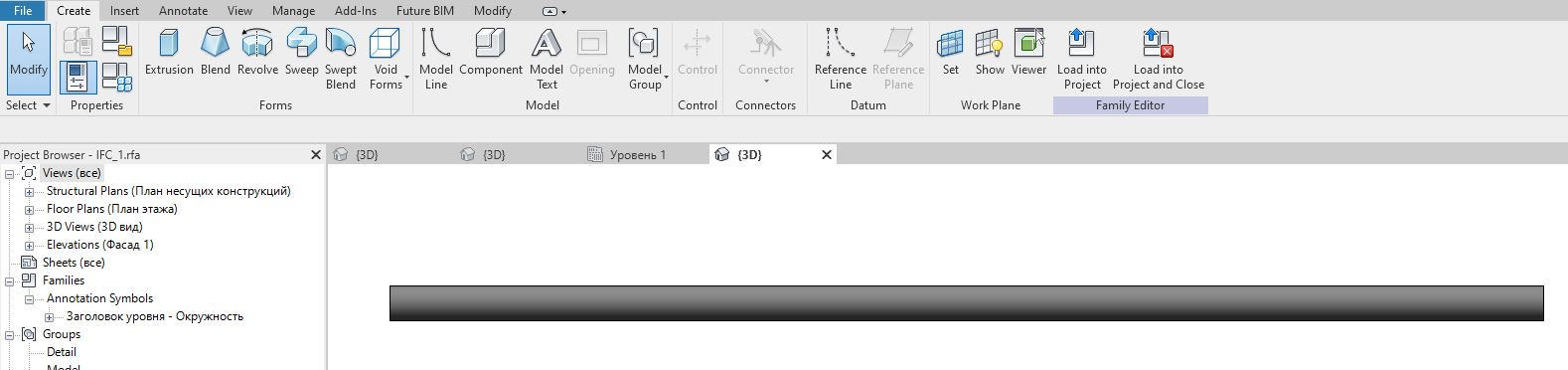System reinforcement vs IFC
System reinforcement vs IFC
Colleagues, good afternoon!
In the early days, when the need for QL working documentation in Revit arose, many designers faced a serious problem - system reinforcement did not allow creating such fundamental things as frames, nodes, and supporting reinforcement. And the user community found a way out of this. A rebar exported in IFC format was turned into a contextual model, for which the category "Structural Reinforcement" was then set. This operation created a rebar that worked like a regular family with its pros and cons.
Therefore, now we can safely give two definitions:
System reinforcement is a reinforcement created with the standard Revit Rebar tool and is a system family with special behaviors.
IFC rebar - Rebar created by the user community and is a custom family that operates on the generalized model principle.
Positive and negative sides of an IFC armature
First, let's talk about the pros:
- The rod can be made of absolutely any shape
- Bars can be nested into a more complex family by creating nodes. For example, a supporting frame or opening frame
- the family can be set with parameters that change according to the formula
But, unfortunately, there are serious disadvantages:
- IFC does not have an automatic parameter "Base mark"
Because of this, when drawing up a specification, it is problematic to indicate which wall the reinforcement belongs to. - The model slows down very much when the entire floor is reinforced with IFC reinforcement
- The IFC of the armature does not have such an opportunity as an array (and it is this tool that greatly accelerates the performance of the model)
- Tables of specifications have to be done in two categories, which increases the risk of error and the overall complexity of the specification
Time passes and Revit does not stand still. The Autodesk team is adding new features to system reinforcement every year. We, as authorized developers, also support and develop this very idea.
At the moment, with the help of system reinforcement and our plug-in, absolutely all the points regarding the working documentation can be fulfilled and the need for IFC simply disappears.
We hope this article was useful to you! =)
All shapes, bar diameters, shape images, specification tables have already been added to the ADSK template, which is open to users
Also, if necessary, you can always download the bar shapes provided by FutureBIM